In software development, engineering, and product management, clear documentation is the backbone of a successful project. Without it, knowledge gets lost, onboarding slows to a crawl, and maintaining products becomes a tangled mess. Starting this critical process from scratch is a daunting task, which is where high-quality technical documentation templates come in. These pre-built frameworks provide the structure, consistency, and professional polish needed to communicate complex information effectively.
This guide is designed to help you bypass the trial and error of finding the right solution. We will explore 12 of the best platforms and template providers available today, from collaborative tools like Asana and Slite to specialized software like MadCap Flare. Each review includes screenshots, direct links, and an honest assessment of its specific use cases, practical benefits, and potential limitations to ensure you make an informed choice.
The effectiveness of any chosen blueprint often hinges on the user experience and features of its content creation environment. Before committing, consider exploring specific functionalities like tnote.ai's editor interface to see how your content could be shaped and managed. Our goal is to equip you with the insights needed to select a template that streamlines your workflow, reduces ambiguity, and empowers your team to build better products, faster.
1. Asana
Asana, a leading project management platform, offers a robust and free technical documentation template directly within its ecosystem. This template is designed for teams already using Asana for project tracking, allowing them to integrate their documentation workflow seamlessly with development sprints, product launches, and other ongoing tasks. It stands out by embedding documentation within an actionable project management environment, turning static documents into dynamic, collaborative projects.
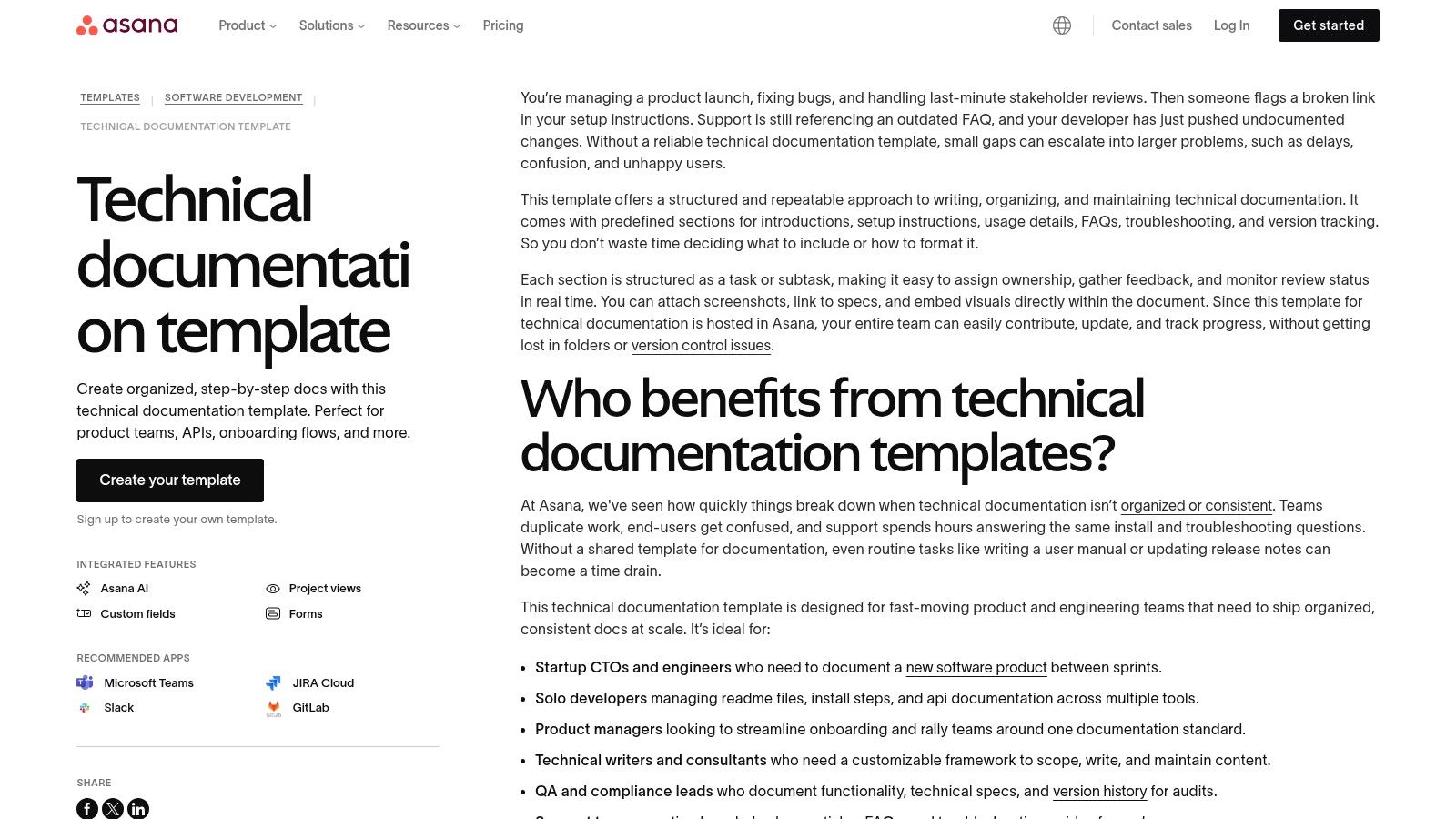
The template comes with predefined sections such as introduction, setup, usage guides, FAQs, and troubleshooting. This structure provides a solid foundation, especially for teams creating API documentation, internal knowledge bases, or onboarding guides. Because it lives in Asana, each section or task can be assigned to a team member, given a due date, and tracked alongside other project deliverables.
Best Use Case & Implementation
This template is ideal for development and product teams that need to maintain living documents. For instance, an engineering team can use it to draft API documentation, assigning specific endpoint sections to different developers. As code is updated, the associated documentation task in Asana can be revisited and updated in real time, ensuring accuracy.
Pros and Cons
| Pros | Cons |
|---|---|
| Streamlines workflow by integrating documentation with tasks. | Requires users to be part of the Asana ecosystem. |
| Enhances collaboration with real-time editing and comments. | Not a standalone documentation hosting solution. |
| Free to use with a standard Asana account. | Limited customization outside of Asana's project structure. |
- Get the template: Asana Technical Documentation Template
2. Slite
Slite, a collaborative documentation platform, provides a free technical documentation template designed to bring structure and clarity to complex product information. It offers a clean, minimalist interface that helps teams focus on creating high-quality content without the distraction of a cluttered workspace. Slite’s template stands out by combining a standardized format with powerful real-time collaborative features, making it a strong choice for teams that prioritize both consistency and teamwork in their documentation process.
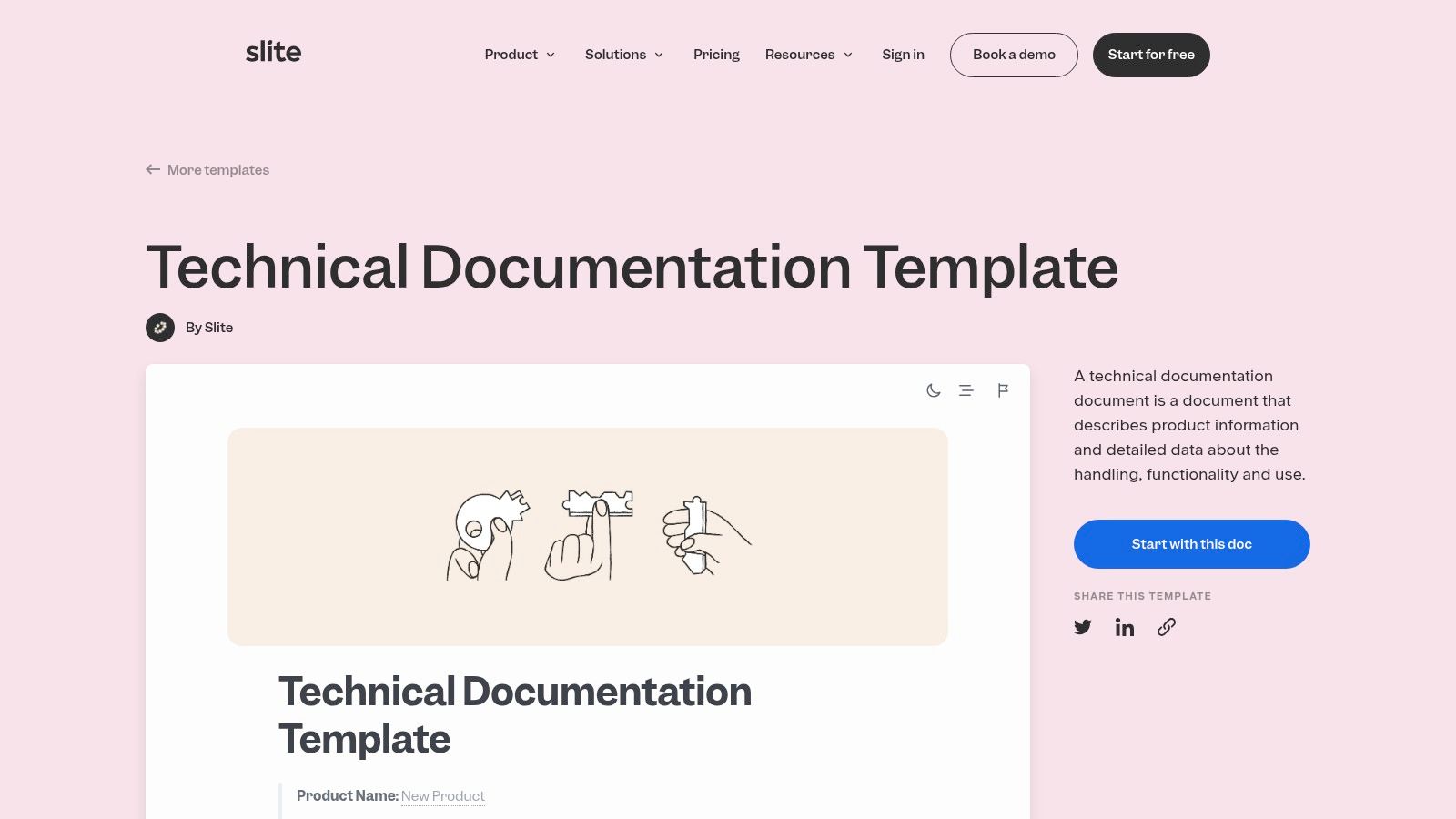
This template includes predefined sections for installation guides, configuration details, troubleshooting steps, and FAQs, providing a comprehensive starting point. Because it is native to the Slite ecosystem, the template leverages features like version history, commenting, and mentions to facilitate a smooth, collaborative writing and review cycle. Its intuitive editor supports various content types, including code blocks, tables, and embeds, which are essential for rich technical guides.
Best Use Case & Implementation
This template is best suited for support teams and development groups building an internal knowledge base or customer-facing help center. For instance, a customer support team can use it to standardize troubleshooting guides, ensuring every agent provides consistent and accurate information. The collaborative features allow engineers to be looped in easily to review technical accuracy, keeping the documents reliable and up-to-date.
Pros and Cons
| Pros | Cons |
|---|---|
| Facilitates organized and consistent documentation creation. | Limited to users within the Slite ecosystem. |
| Enhances team collaboration with real-time editing and comments. | Requires some user familiarity with the Slite platform. |
| Free to use with a standard Slite account. | Not designed as a public-facing documentation hosting site. |
- Get the template: Slite Technical Documentation Template
3. Scribe
Scribe revolutionizes document creation by offering a free technical documentation template that automatically generates step-by-step guides. Instead of manually writing instructions and taking screenshots, Scribe's browser extension or desktop app captures your workflow as you perform it, turning clicks and keystrokes into a polished visual document. This approach drastically cuts down the time needed to produce process docs, onboarding materials, and user guides.
The platform generates a reusable outline complete with screenshots and annotated text, which can then be edited, customized, and shared. Scribe excels at creating highly specific, action-oriented documentation, such as API usage examples, software setup guides, or feature walkthroughs. Its core strength lies in transforming complex processes into simple, easy-to-follow instructions with minimal effort from the creator. This also makes it a powerful tool for those looking to repurpose content for different formats.
Best Use Case & Implementation
This tool is ideal for support teams, product managers, and developers who need to create "how-to" guides quickly. For example, a customer support agent can record the process of troubleshooting a common issue, and Scribe will instantly create a shareable guide. This guide can then be embedded into a knowledge base, sent directly to a customer, or added to a larger technical document, ensuring consistency and accuracy.
Pros and Cons
| Pros | Cons |
|---|---|
| Automates guide creation, significantly reducing manual effort. | Requires users to adopt the Scribe platform and workflow. |
| Produces visually clear step-by-step instructions with screenshots. | Primarily focused on process guides, less on conceptual docs. |
| Free to use with a standard Scribe account for basic features. | Advanced customization and branding require a paid plan. |
- Get the template: Scribe Technical Documentation Template
4. Syntari Solutions
Syntari Solutions provides a specialized, paid Technical Specification Template for organizations that require precision and compliance in their documentation. This template is not a software-integrated tool but a meticulously crafted document, making it ideal for industries with stringent regulatory, legal, or engineering standards. Its strength lies in its formal structure, designed to produce official, standalone documents ready for submission, auditing, or archival.
The template features numbered paragraph styles for clear referencing, a pre-formatted layout that is fully editable in Microsoft Word, and a user manual with editing tips. This focus on traditional document formatting ensures that complex specifications are communicated unambiguously, which is critical for compliance-heavy projects where every detail matters. The one-time purchase model makes it a straightforward asset for any team needing a robust foundation for formal documentation.
Best Use Case & Implementation
This template excels in environments where documentation is a final, formal deliverable. For example, a civil engineering firm can use it to create a technical specification for a construction project, ensuring all requirements and standards are met and clearly referenced. Similarly, a medical device company can adapt it to produce documentation for regulatory bodies like the FDA, where precise formatting and traceable sections are mandatory.
Pros and Cons
| Pros | Cons |
|---|---|
| Ensures clarity and consistency with numbered paragraph styles. | Requires purchase; it is not a free resource. |
| Saves significant time with a ready-made, professional format. | Primarily designed for Microsoft Word, which may be a limitation. |
| Highly suitable for compliance-focused industries. | Functions as a static template, not a collaborative platform. |
- Get the template: Syntari Solutions Technical Specification Template
5. MadCap Software
MadCap Software provides a comprehensive suite of technical documentation templates through its flagship product, MadCap Flare. Unlike platform-integrated solutions, MadCap Flare is a professional authoring tool dedicated to technical communication. It offers free, pre-installed project templates designed for creating sophisticated help systems, knowledge bases, and manuals. These templates are engineered for single-source publishing, allowing authors to generate outputs for print, web, desktop, and mobile from one master project.
The templates feature modern, responsive designs and are highly customizable using variables and snippets. This system enables rapid updates across entire documentation sets, ensuring consistency and efficiency. For teams producing extensive documentation like medical device manuals or complex software guides, MadCap's structured approach is a significant advantage. The platform's focus on professional technical writing makes it a powerhouse for complex documentation needs.
Best Use Case & Implementation
This solution is ideal for dedicated technical writing teams that manage large volumes of content requiring multi-format outputs. For example, a company can use a single Flare project to produce an online help center, a printable PDF manual, and an in-app help system. By defining content once and using variables for product names or version numbers, the team streamlines updates and reduces errors, a critical capability for regulated industries.
Pros and Cons
| Pros | Cons |
|---|---|
| Enables single-sourcing for multiple output formats. | Requires purchasing and learning MadCap Flare software. |
| Offers robust templates for professional documentation. | Can be overly complex for small or simple projects. |
| Enhances efficiency with variables and content reuse. | Steeper learning curve compared to simpler tools. |
- Get the template: MadCap Software Templates
6. Bit.ai
Bit.ai is a collaborative document platform that provides a versatile collection of technical documentation templates designed for a wide range of needs. Unlike solutions embedded in project management tools, Bit.ai focuses on creating "smart" documents that are interactive and organized. It's built for teams that need to produce everything from standard operating procedures (SOPs) and API guides to user experience (UX) research notes, all within a single, unified workspace.
The platform’s templates come with pre-built structures that users can easily customize. What makes Bit.ai unique is its ability to embed rich media, from code blocks and cloud files to videos and design mockups, directly into the document. This transforms static text into a dynamic, multimedia-rich resource, making complex information easier to understand and digest.
Best Use Case & Implementation
Bit.ai excels for teams that require highly visual and interactive documentation. For example, a UX team can create a research document template that includes embedded Figma prototypes, user interview videos, and interactive polls. A development team can use it to build a knowledge base that integrates live code snippets from GitHub Gists, making it a central hub for various technical assets. The platform also helps teams generate keywords from text to improve document searchability.
Pros and Cons
| Pros | Cons |
|---|---|
| Supports rich media embeds for interactive documents. | Requires users to adopt and learn the Bit.ai platform. |
| Enhances team collaboration with real-time editing and comments. | Functionality is tied to the Bit.ai ecosystem. |
| Wide variety of free templates for different technical needs. | May be overly complex for teams needing simple text documents. |
- Get the template: Bit.ai Technical Documentation Templates
7. ClickUp
ClickUp, a versatile all-in-one productivity platform, offers a suite of free technical documentation templates designed to streamline how teams create and manage essential documents. These templates are built directly into the ClickUp environment, enabling teams to connect their documentation efforts with project tasks, goals, and timelines. The platform’s key advantage is its unified nature, allowing users to draft technical specs, product briefs, and process guides without ever leaving their primary workspace.
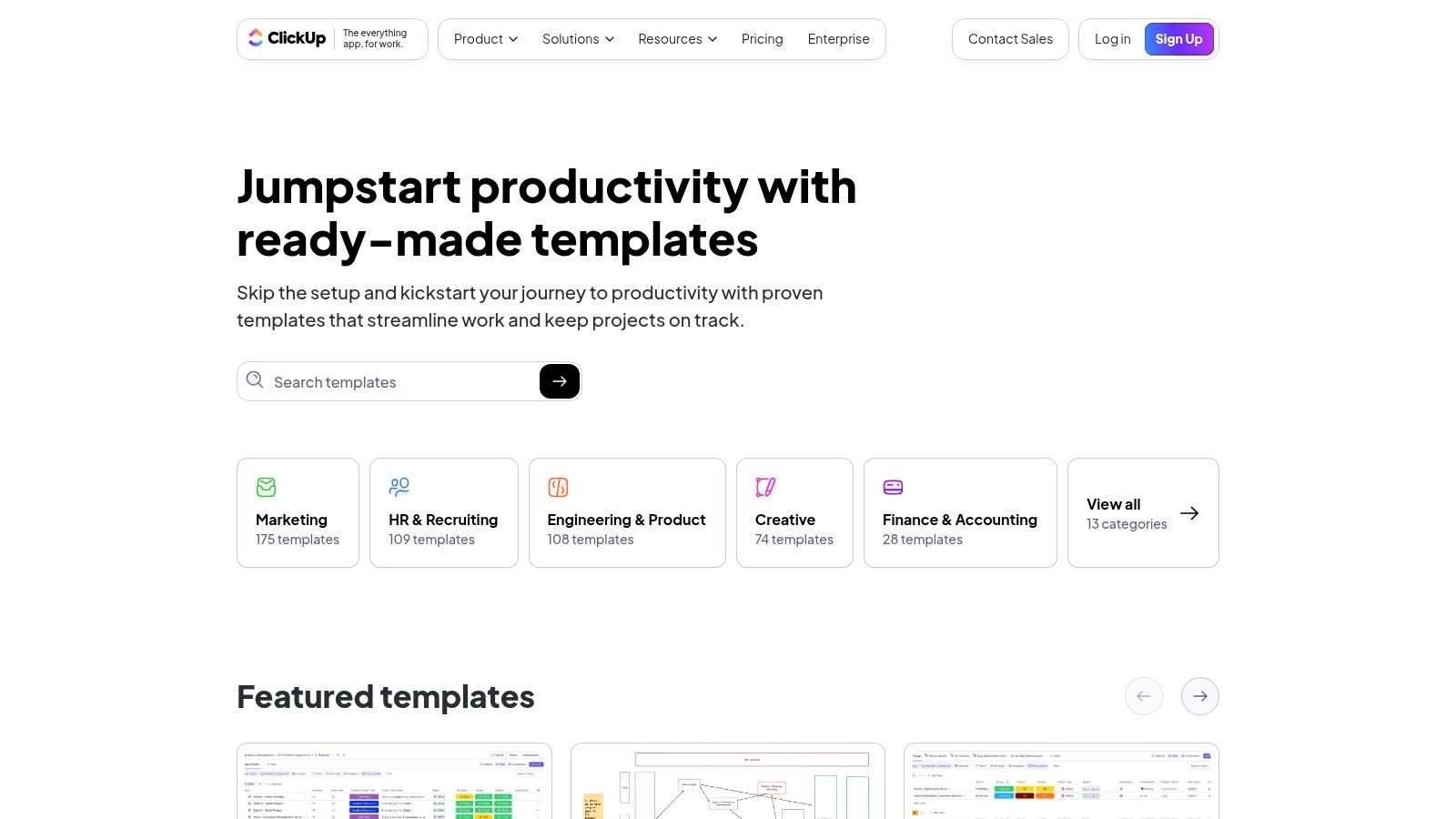
The templates provide a structured starting point with customizable sections that can be adapted to any project's specific needs. Features like real-time collaborative editing, commenting, and task assignments are inherent, transforming static documents into actionable and dynamic assets. This integration is crucial for maintaining a single source of truth across development and product teams.
Best Use Case & Implementation
This solution is perfect for agile teams that need to create and iterate on documentation in tandem with development cycles. For instance, a product manager can use a template to outline a new feature, assigning sections to developers and designers. As the project progresses, the document evolves in real time, ensuring all stakeholders are aligned. This approach is fundamental to a well-organized content creation workflow, a topic you can learn more about by exploring how to master your content creation workflow.
Pros and Cons
| Pros | Cons |
|---|---|
| Simplifies the documentation process within a unified system. | Requires users to be familiar with the ClickUp platform. |
| Enhances team collaboration with real-time editing features. | Limited to users who are part of the ClickUp ecosystem. |
| Free to use with a standard ClickUp account. | Less ideal as a public-facing, standalone documentation host. |
- Get the template: ClickUp Technical Documentation Templates
8. ProProfs
ProProfs provides a professionally designed and free technical documentation template aimed at creating comprehensive self-help resources. This template is built for teams looking to reduce customer support tickets by empowering users with detailed information about product features and functions. It stands out by focusing specifically on the self-service knowledge base, making it an excellent tool for customer-facing documentation.
The template offers a well-structured layout that is easily customizable within the ProProfs ecosystem. Users can quickly populate sections designed to guide customers through setup, usage, and troubleshooting, turning complex product information into accessible, easy-to-digest articles. Its primary goal is to improve customer support efficiency by preemptively answering common questions.
Best Use Case & Implementation
This template is ideal for support and product teams building a public-facing knowledge base or help center. For example, a SaaS company can use it to create detailed tutorials and guides for each of their software's features. By structuring the content logically, they enable customers to find solutions independently, which enhances user satisfaction and frees up the support team to handle more complex issues.
Pros and Cons
| Pros | Cons |
|---|---|
| Enhances customer self-service capabilities. | Requires users to be part of the ProProfs ecosystem. |
| Facilitates comprehensive documentation creation. | Less suited for internal-only or API documentation. |
| Free to use with a standard ProProfs account. | Customization is limited to the ProProfs platform. |
- Get the template: ProProfs Tech Documentation Template
9. Template.net
Template.net serves as a massive repository for professionally designed documents, offering a wide array of technical documentation templates suitable for nearly any purpose. Unlike platform-specific solutions, it provides downloadable files in multiple formats like Word, Google Docs, and Apple Pages. This makes it a highly flexible option for teams that need to produce traditional, standalone documents such as user manuals, software design specifications, or detailed process guides.
The platform distinguishes itself with the sheer volume and variety of its offerings. Whether you need a simple one-page quick start guide or a comprehensive technical specification document, Template.net likely has a pre-designed layout to get you started. This saves significant time on formatting and ensures a professional appearance from the outset.
Best Use Case & Implementation
This resource is best for organizations that require polished, print-ready, or PDF-based documentation. A hardware company, for example, could download a user manual template to create an instructional booklet to ship with their product. The template provides the structure, and the team can easily add their own branding, images, and content using familiar software like Microsoft Word.
Pros and Cons
| Pros | Cons |
|---|---|
| Offers a diverse collection of templates for various needs. | Premium templates require a subscription or purchase. |
| Available in multiple, common formats (Word, Docs, etc.). | Lacks integrated, real-time collaboration features. |
| Professionally designed layouts save time on formatting. | Documents are static and must be manually updated and shared. |
- Get the templates: Template.net Technical Documentation
10. Atlassian
Atlassian offers a powerful technical documentation template within its widely used Confluence platform, designed for teams that need to create, collaborate on, and manage technical content. This template excels by integrating documentation directly into the Atlassian ecosystem, connecting it with Jira tickets, Trello boards, and other development tools for a unified workflow. It transforms documentation from a static asset into a living, collaborative hub of knowledge.
The template provides a structured layout with predefined sections such as an overview, requirements, step-by-step procedures, and references. This framework is a great starting point for various documents, including software guides, internal process manuals, or system specifications. Since it's built on Confluence, it supports real-time co-editing, comments, and version history, making it easy to track changes and maintain accuracy.
Best Use Case & Implementation
This template is perfect for agile development teams and IT departments already invested in the Atlassian suite. For example, a support team can use it to build a comprehensive knowledge base, linking articles directly to common Jira service desk tickets. This ensures that as new issues arise and are resolved, the documentation is updated in tandem, keeping support materials relevant and effective.
Pros and Cons
| Pros | Cons |
|---|---|
| Enhances team collaboration with real-time co-editing. | Requires users to have access to the Confluence platform. |
| Streamlines documentation by integrating with Jira and others. | Can be complex for teams not familiar with Atlassian tools. |
| Free to use with a standard Confluence account. | Limited as a public-facing documentation hosting solution. |
- Get the template: Atlassian Technical Documentation Template
11. Microsoft Office Templates
For teams deeply integrated with the Microsoft ecosystem, the official technical documentation templates available for Word, Excel, and PowerPoint are a highly accessible and practical starting point. Microsoft provides a curated collection of free, professionally designed templates tailored for various needs, from detailed user manuals and project specifications to process flow diagrams. This makes them an excellent choice for organizations that prefer to create and manage documentation within familiar, offline-first applications.
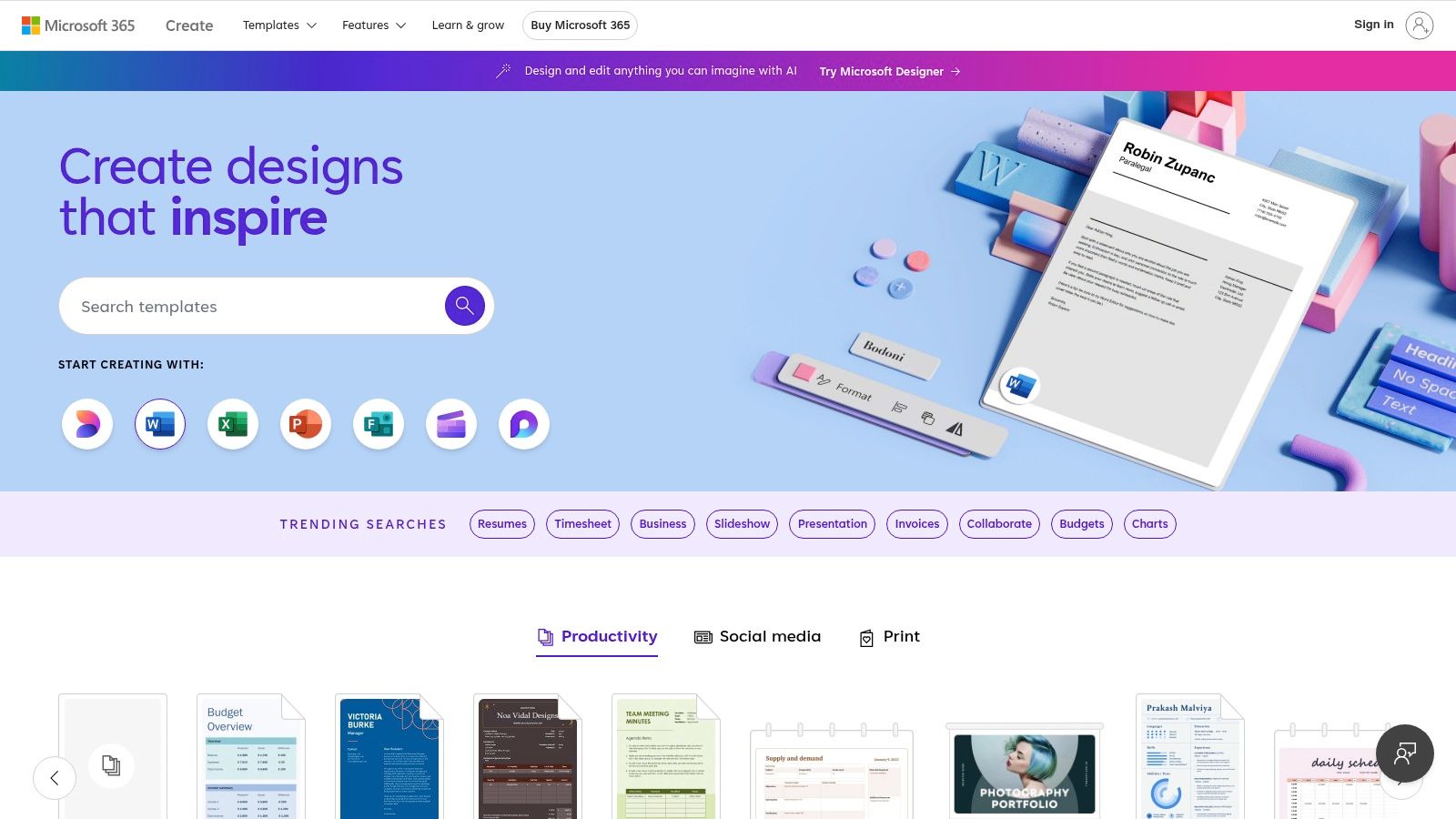
These templates offer a solid structural foundation that is easily customizable. Users can modify layouts, add company branding, and adapt sections to fit their specific product or process. The main advantage is the near-universal familiarity with Office software, which minimizes the learning curve and allows writers to focus on content rather than tooling. For those familiar with traditional office suites, exploring various Word document templates can be a great way to manage simple technical documentation projects.
Best Use Case & Implementation
These templates are ideal for generating static, print-ready documents like user guides, compliance reports, or system design specifications. A support team could use a Word-based manual template to create a comprehensive PDF guide for customers, while a project manager might use an Excel template to outline technical project milestones and resource allocation. They are best suited for documents that require formal review and distribution rather than real-time collaboration.
Pros and Cons
| Pros | Cons |
|---|---|
| Diverse collection of free and professionally designed layouts. | Requires users to have Microsoft Office software installed. |
| High customizability within familiar Word or Excel interfaces. | Lacks real-time collaboration features of cloud-based platforms. |
| No additional cost for those who already own Microsoft Office. | Not ideal for "living documents" that require frequent updates. |
- Get the template: Microsoft Office Technical Documentation Templates
12. Lucidchart
Lucidchart excels in the visual aspect of technical documentation, offering a suite of templates for creating professional diagrams and flowcharts. Rather than text-based documents, Lucidchart's technical documentation templates focus on visualizing system architecture, network maps, and process flows. This visual-first approach is crucial for explaining complex systems where words alone fall short, making it an invaluable resource for engineering and IT teams. It operates within Lucidchart's collaborative online environment, allowing teams to build and refine diagrams together in real-time.
The templates provide a strong starting point with industry-standard shapes and layouts for various technical diagrams. Users can easily customize these visuals to match their specific systems or branding requirements. Because it's a dedicated diagramming tool, Lucidchart provides a far more powerful and intuitive experience for creating visuals than generic document editors, transforming abstract concepts into clear, understandable schematics.
Best Use Case & Implementation
This platform is ideal for creating visual aids that supplement written documentation. For example, a DevOps team can use a template to map out their entire CI/CD pipeline, showing how code moves from repository to production. This visual map can then be embedded into a Confluence page or a GitHub README, providing an at-a-glance overview that is easier to digest than a lengthy description.
Pros and Cons
| Pros | Cons |
|---|---|
| Facilitates clear visual communication of complex systems. | Requires familiarity with the Lucidchart platform. |
| Enhances collaboration with real-time co-editing features. | Best used as a supplement, not a complete documentation solution. |
| Free to use with a standard Lucidchart account. | Primarily serves users within the Lucidchart ecosystem. |
- Get the template: Lucidchart Technical Documentation Templates
Technical Documentation Templates: Feature Comparison
| Product | Core Features/Characteristics | User Experience ★ | Value Proposition 💰 | Target Audience 👥 | Unique Selling Points ✨ |
|---|---|---|---|---|---|
| Asana | Predefined doc sections, real-time collaboration | ★★★★☆ Easy integration | 💰 Free with Asana account | 👥 Product & API teams | 🏆 Seamless within Asana PM ecosystem |
| Slite | Standardized, customizable structure | ★★★★☆ User-friendly | 💰 Free with Slite account | 👥 Teams needing consistent docs | ✨ Simple, clean collaboration tools |
| Scribe | Reusable outlines, supports multiple doc types | ★★★★☆ Clear & efficient | 💰 Free with Scribe account | 👥 Cross-functional teams | ✨ Streamlined process docs & product reqs |
| Syntari Solutions | Numbered paragraphs, compliance-ready layout | ★★★★☆ Professional formatting | 💰 Paid, industry-focused | 👥 Legal, engineering sectors | 🏆 Editable with user manual for compliance |
| MadCap Software | Responsive templates, multi-format support | ★★★★☆ Efficient workflow | 💰 Free with MadCap Flare | 👥 Technical writers | ✨ Multi-output & variable customization |
| Bit.ai | Wide template range, real-time collaboration | ★★★★☆ Organized & consistent | 💰 Free with Bit.ai account | 👥 Collaboration-focused teams | ✨ Smart documents for varied use cases |
| ClickUp | Multiple templates, customizable, real-time collab | ★★★★☆ Easy within ClickUp | 💰 Free with ClickUp account | 👥 Teams in project mgmt | 🏆 Integrated in project management ecosystem |
| ProProfs | Self-help resource focused, customizable | ★★★★☆ Customer support focus | 💰 Free with ProProfs account | 👥 Support & service teams | ✨ Reduces support tickets via clear docs |
| Template.net | Diverse pro templates, multiple formats | ★★★☆☆ Varies by template | 💰 Free & premium options | 👥 Broad industry use | 🏆 Large professional design library |
| Atlassian | Predefined sections, integrates Atlassian tools | ★★★★☆ Collaborative & clear | 💰 Free with Confluence | 👥 Teams using Atlassian stack | 🏆 Deep integration with Atlassian ecosystem |
| Microsoft Office | Wide range for Word, Excel, PowerPoint | ★★★★☆ Widely accessible | 💰 Free templates, requires MS Office | 👥 General users & offices | 🏆 Familiar MS Office environment |
| Lucidchart | Diagram & flowchart templates, real-time collab | ★★★★☆ Visual clarity | 💰 Free with Lucidchart account | 👥 Technical & design teams | ✨ Specialized for diagrams & flowcharts |
Choosing the Right Template to Build Your Knowledge Base
Navigating the landscape of technical documentation templates can feel overwhelming, but making an informed choice is the foundational step toward creating a powerful, single source of truth for your organization. As we've explored, the ideal solution is rarely a one-size-fits-all product. Instead, the best template aligns directly with your team’s unique ecosystem, project complexity, and strategic goals.
We've seen how tools like Asana and ClickUp seamlessly integrate documentation into existing project management workflows, making them perfect for agile teams that need to keep knowledge tied closely to tasks. For organizations seeking a dedicated knowledge hub, platforms like Slite, Bit.ai, and Atlassian's Confluence offer robust, collaborative environments designed specifically for building and maintaining internal wikis and knowledge bases.
Your final decision hinges on a careful evaluation of your specific needs. The key is to move beyond a simple feature comparison and consider the practical, day-to-day impact on your team.
How to Select the Perfect Template
To guide your decision-making process, consider these critical factors:
- Integration vs. Standalone: Do you need a documentation tool that lives inside your current project management software, or would a dedicated, standalone knowledge base serve you better? Teams heavily reliant on a specific PM tool will benefit from integrated options, while those needing a central, company-wide resource might prefer a dedicated platform.
- Simplicity vs. Power: For straightforward internal guides and SOPs, a simple, intuitive tool like Scribe or a basic Microsoft Office template might be sufficient. However, for complex products requiring version control, advanced formatting, and multi-format publishing, a specialized authoring tool like MadCap Flare is a more appropriate investment.
- Technicality and Scope: Consider the depth of your documentation. Are you documenting user-facing features, or are you mapping out intricate system designs? For projects with complex system designs, utilizing a specific a software architecture documentation template can greatly simplify the process and ensure all critical components are covered.
- Scalability: Will this solution grow with your team and your product? A startup might begin with a free template from Template.net, but as the company scales, migrating to a more robust system like ProProfs or Lucidchart for visual documentation may become necessary. Always plan for future needs.
Ultimately, the most effective technical documentation templates are the ones that get used. Prioritize a solution that reduces friction and empowers your team to contribute, rather than one that adds another layer of complexity to their work. By carefully matching the tool to the task, you transform documentation from a tedious obligation into a strategic asset that fuels clarity, consistency, and accelerated growth.
Ready to populate your chosen template with exceptional content in a fraction of the time? Stravo AI's intelligent writing assistant helps you generate clear, accurate, and brand-consistent technical documentation effortlessly. Stop wrestling with blank pages and let Stravo AI help you build a world-class knowledge base today.

