Getting Started
The demand for high-quality content is relentless, yet resources are often finite. This pressure forces marketers, creators, and business owners to find more efficient ways to produce everything from blog posts and social media updates to videos and ad copy. This is the core problem that ai content creation tools are designed to solve: bridging the gap between ambitious content goals and practical production capacity. These platforms automate, assist, and accelerate the creative process, enabling teams to scale output without a proportional increase in headcount or budget.
This guide moves beyond generic descriptions and marketing claims to provide a comprehensive resource list of the most effective AI tools available today. We offer an in-depth analysis of each platform, focusing on practical application and real-world performance. You won't find vague feature lists here. Instead, you'll get a detailed breakdown of specific capabilities, honest assessments of their limitations, and clear guidance on which tool is best suited for your specific needs.
Whether you're a marketer looking to streamline your content calendar, a startup aiming to build brand presence, or a developer integrating AI into your workflow, this listicle will equip you with the necessary insights. We'll examine a curated selection of tools, including established leaders like Jasper and Canva alongside specialized platforms such as Synthesia for video and Surfer SEO for optimization. This article is your direct path to understanding how to effectively implement these tools, what to expect from them, and ultimately, how to choose the right ones to achieve your content objectives. We will explore each of the following tools in detail:
- Stravo AI
- Jasper AI
- Copy.ai
- Surfer SEO
- Canva
- InVideo
- Descript
- Grammarly
- Synthesia
- Runway ML
- Midjourney
- Adobe Firefly
1. Stravo AI
Stravo AI solidifies its position as a leading contender among ai content creation tools by offering a comprehensive, all-in-one business suite rather than just a single-function application. It’s engineered for entrepreneurs, development teams, and marketing departments who need to centralize their AI-driven workflows. The platform’s core strength lies in its integration of diverse functionalities, allowing a user to generate blog posts, analyze business documents, and even debug code without switching between multiple subscriptions and interfaces.
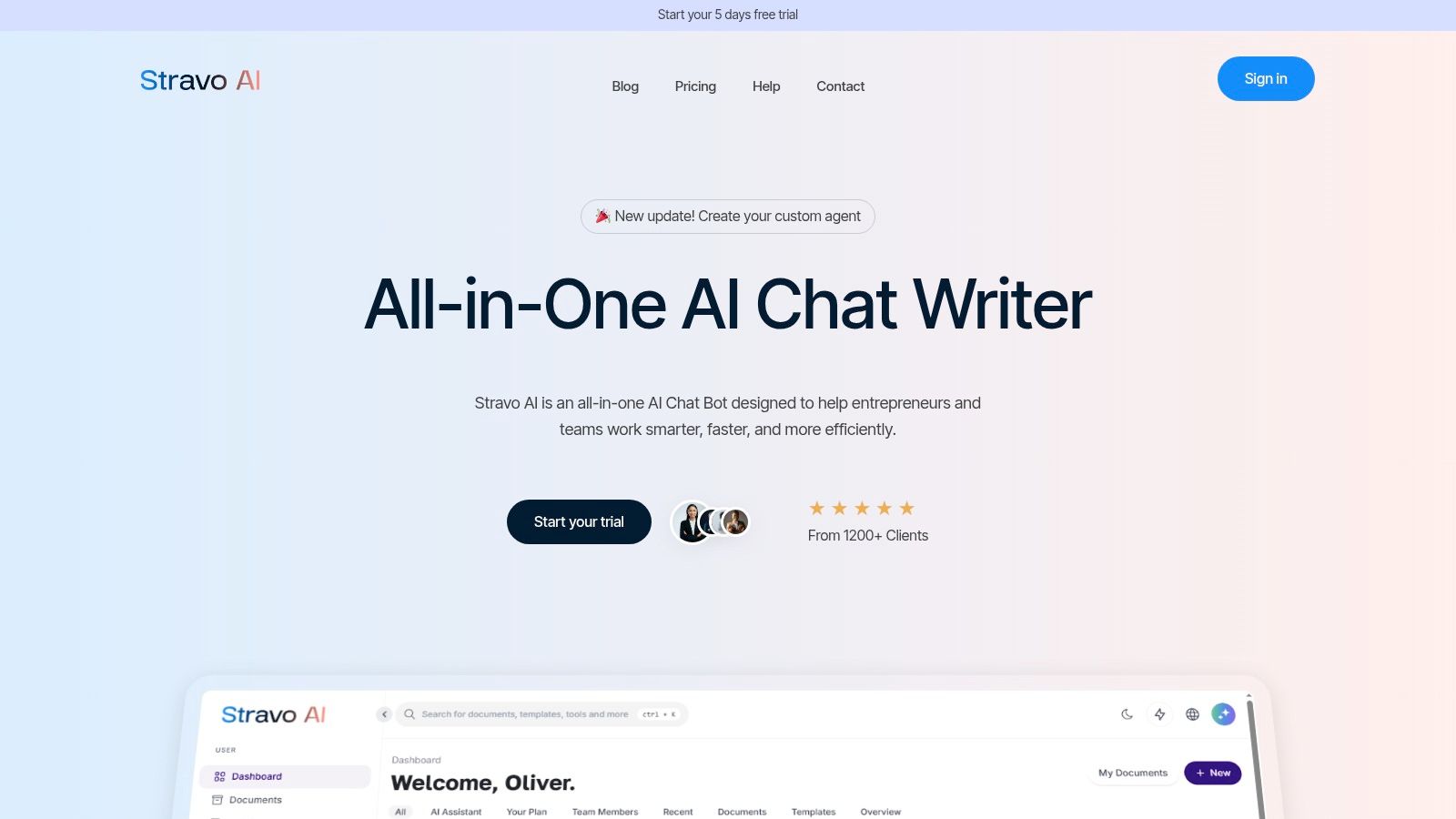
Key Features and Use Cases
Stravo AI excels in practical, real-world scenarios. The Brand Voice feature lets you upload style guides or existing content, ensuring all generated copy from emails to social media posts remains consistent. Its AI Vision tool can analyze charts from a marketing report or user interface screenshots, providing instant, actionable feedback. For e-commerce businesses, the bulk generation feature is a significant time-saver. You can learn how to write effective product descriptions with AI using their platform, streamlining a typically tedious process.
Pros and Cons
| Pros | Cons |
|---|---|
| Comprehensive Suite: Combines content, code, and image analytics. | Learning Curve: New users may need time to master all features. |
| User-Friendly: No-code chatbot training and bulk creation. | Opaque Pricing: Full pricing details require contact or sign-up. |
| Multilingual Support: Supports over 30 languages for global teams. | |
| Proven Reliability: Trusted by over 4,500 startups and businesses. |
Pricing
Stravo AI offers flexible pricing plans tailored to different needs, including a 5-day free trial that provides instant access without requiring a credit card. Specific plan details are available upon signing up or contacting their sales team.
2. Jasper AI
Jasper AI has become one of the most recognized names among ai content creation tools, positioning itself as a premium writing assistant for marketers, bloggers, and content teams. It excels at generating high-quality, human-like text across a multitude of formats, from long-form articles to punchy social media captions. The platform is engineered to accelerate the content pipeline, leveraging advanced language models to overcome writer's block and scale production without sacrificing quality.
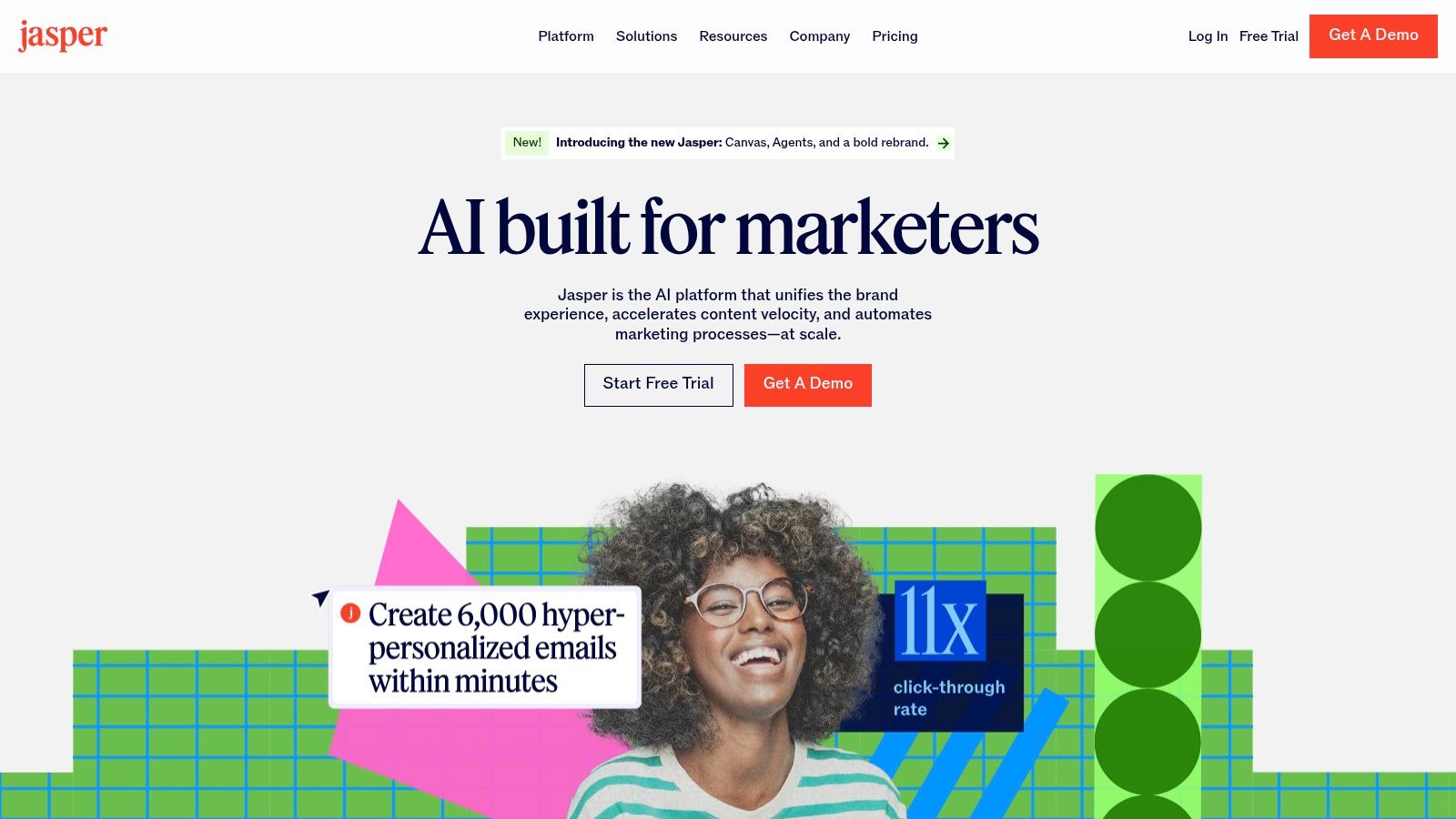
Key Features and Use Cases
Jasper’s strength lies in its specialized templates and powerful long-form editor. With over 50 content templates, a user can instantly generate an AIDA marketing framework, a video script outline, or SEO-optimized meta descriptions. The flagship "Boss Mode" feature provides a document-style editor where users can write commands to direct the AI, making it ideal for drafting comprehensive blog posts or e-books. The integration with Surfer SEO is a key advantage, allowing creators to optimize their content for target keywords directly within the Jasper interface.
Pros and Cons
| Pros | Cons |
|---|---|
| High-Quality Output: Generates coherent and engaging content. | Costly for Small Teams: Premium plans can be a significant investment. |
| User-Friendly Interface: Intuitive and easy to navigate, even for beginners. | Editing Required: Nuanced or technical topics often require manual fact-checking. |
| Great for Long-Form: "Boss Mode" is highly effective for articles and reports. | Template Reliance: The best results often come from using its specific templates. |
| SEO Integration: Direct Surfer SEO integration streamlines optimization. |
Pricing
Jasper offers several tiered plans designed for individuals, teams, and businesses, including a 7-day free trial to test its capabilities. Pricing is typically based on the number of words generated per month, with custom enterprise solutions available. You can view the specific details for each plan on their website at jasper.ai.
3. Copy.ai
Copy.ai positions itself as a go-to solution for high-velocity marketing teams and entrepreneurs who need to generate short-form copy at scale. Unlike all-in-one suites, its strength lies in its specialized focus on producing engaging, conversion-focused text for specific marketing channels. It is an ideal choice among ai content creation tools for professionals who need to rapidly iterate on ad copy, social media updates, and email campaigns without getting bogged down in complex features designed for long-form content.
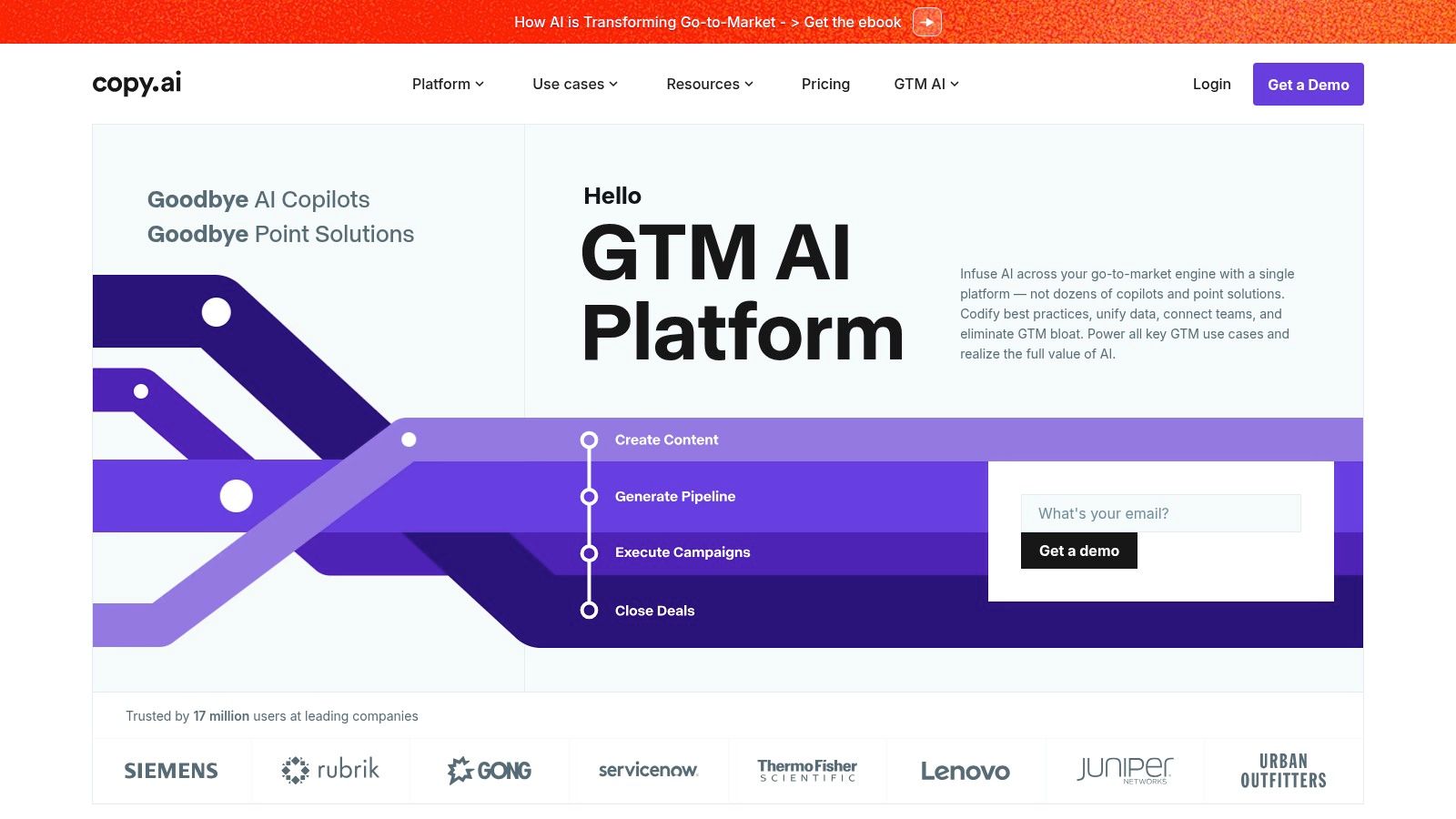
Key Features and Use Cases
Copy.ai excels with its extensive library of over 90 specialized templates. For social media managers, this means quickly generating dozens of unique captions for an Instagram campaign, each with a different angle. The Tone Adjustment feature allows you to shift the output from professional to witty with a single click, ensuring brand alignment across all materials. Its collaboration features and project management tools are particularly useful for agencies managing multiple client campaigns, enabling teams to organize, edit, and approve copy within a unified workspace.
Pros and Cons
| Pros | Cons |
|---|---|
| Intuitive Interface: Minimal learning curve, easy for beginners. | Limited Long-Form Capabilities: Not ideal for articles or white papers. |
| Rapid Content Generation: Creates multiple copy variations in seconds. | Restricted Free Plan: The free tier has significant usage limitations. |
| Affordable Pricing: Accessible plans for individuals and small teams. | |
| Team Collaboration: Built-in tools for organizing campaign assets. |
Pricing
Copy.ai offers several pricing tiers, including a permanently free plan that provides a limited number of credits per month. Paid plans are available for individuals, teams, and enterprises, with pricing designed to scale based on usage and feature requirements. Specific details and custom enterprise quotes are available on their website.
4. Surfer SEO
Surfer SEO distinguishes itself among ai content creation tools by focusing specifically on the optimization phase of content production. Rather than a general-purpose writing assistant, it acts as a dedicated SEO strategist, analyzing top-ranking pages to provide a data-driven blueprint for your articles. The tool deconstructs the SERPs, evaluating over 500 on-page factors to give you a precise roadmap for creating content that has the best possible chance to rank, making it an essential asset for content marketers and SEO professionals.
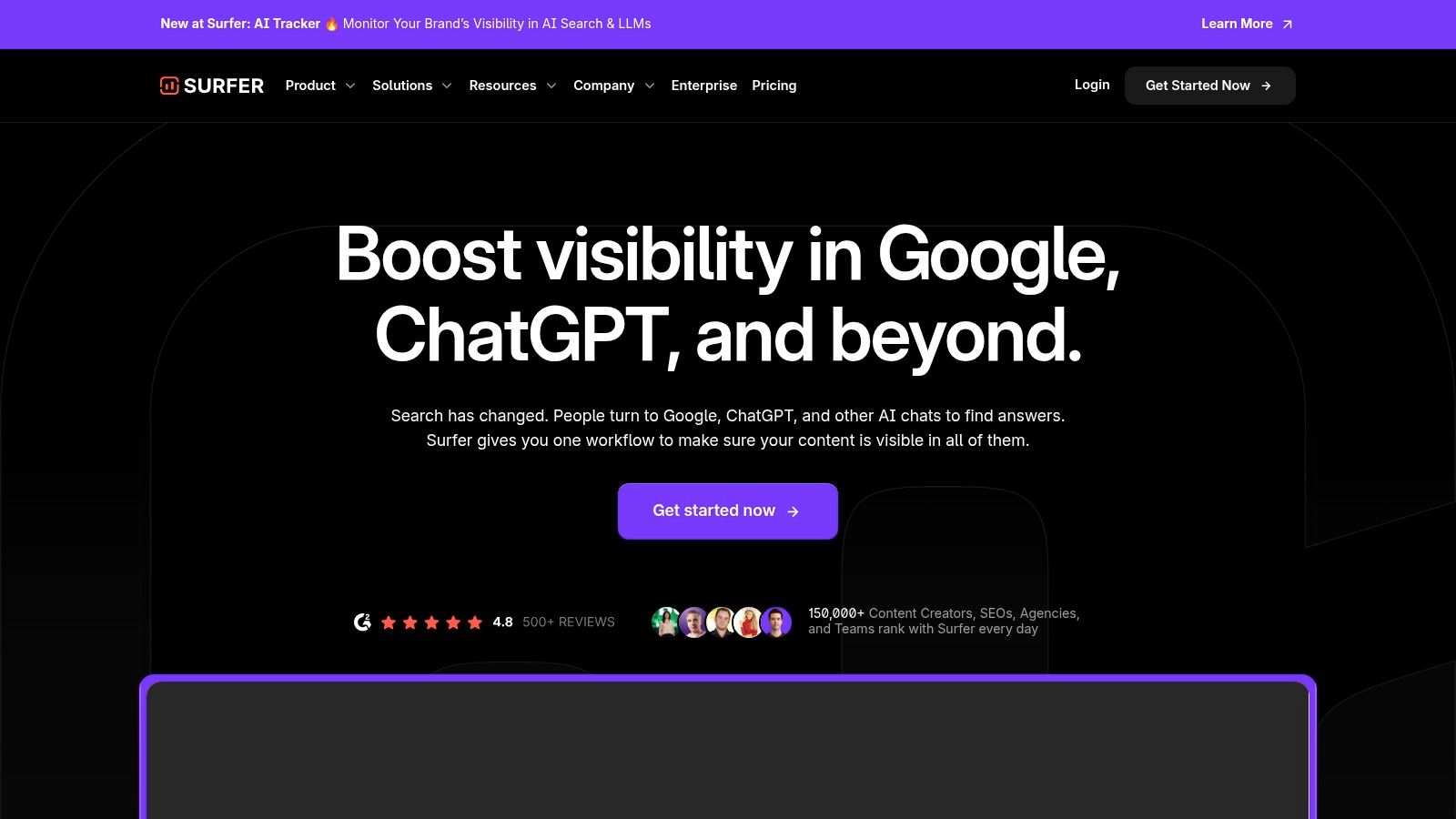
Key Features and Use Cases
Surfer SEO’s core strength is its Content Editor, which provides a real-time SEO score as you write. It gives specific recommendations for keyword density, word count, heading structure, and image usage based on a direct analysis of your competitors. The Competitor Analysis feature allows you to see exactly what elements top-performing pages have in common, from NLP-backed entities to backlink profiles. This data is invaluable for strategizing new content, and you can learn how to create SEO content with AI to further streamline this workflow, combining Surfer's insights with AI generation.
Pros and Cons
| Pros | Cons |
|---|---|
| Comprehensive SEO Insights: Analyzes 500+ on-page signals. | Can Be Overwhelming: The data can be a lot for SEO beginners. |
| User-Friendly Interface: The real-time content editor is intuitive. | Premium Pricing: Plans can be expensive for freelancers or small businesses. |
| Actionable Recommendations: Provides clear, data-driven optimization tasks. | |
| Regular Updates: Constantly evolves with search engine algorithms. |
Pricing
Surfer SEO offers several subscription tiers designed for different usage levels, from individual bloggers to large agencies. While there is no permanent free plan, they occasionally offer trials or a limited-access plan, allowing users to test the core features before committing to a paid subscription.
5. Canva
Canva has evolved from a simple design platform into a powerhouse among ai content creation tools, democratizing visual content for users without professional design training. While widely known for its templates, its integrated AI features, collectively known as Magic Studio, streamline the creative process significantly. It's built for marketers, social media managers, and small business owners who need to produce high-quality, branded visuals quickly and efficiently, from social media graphics to entire presentations. The platform’s strength is its ability to blend user-friendly drag-and-drop functionality with sophisticated AI assistance.
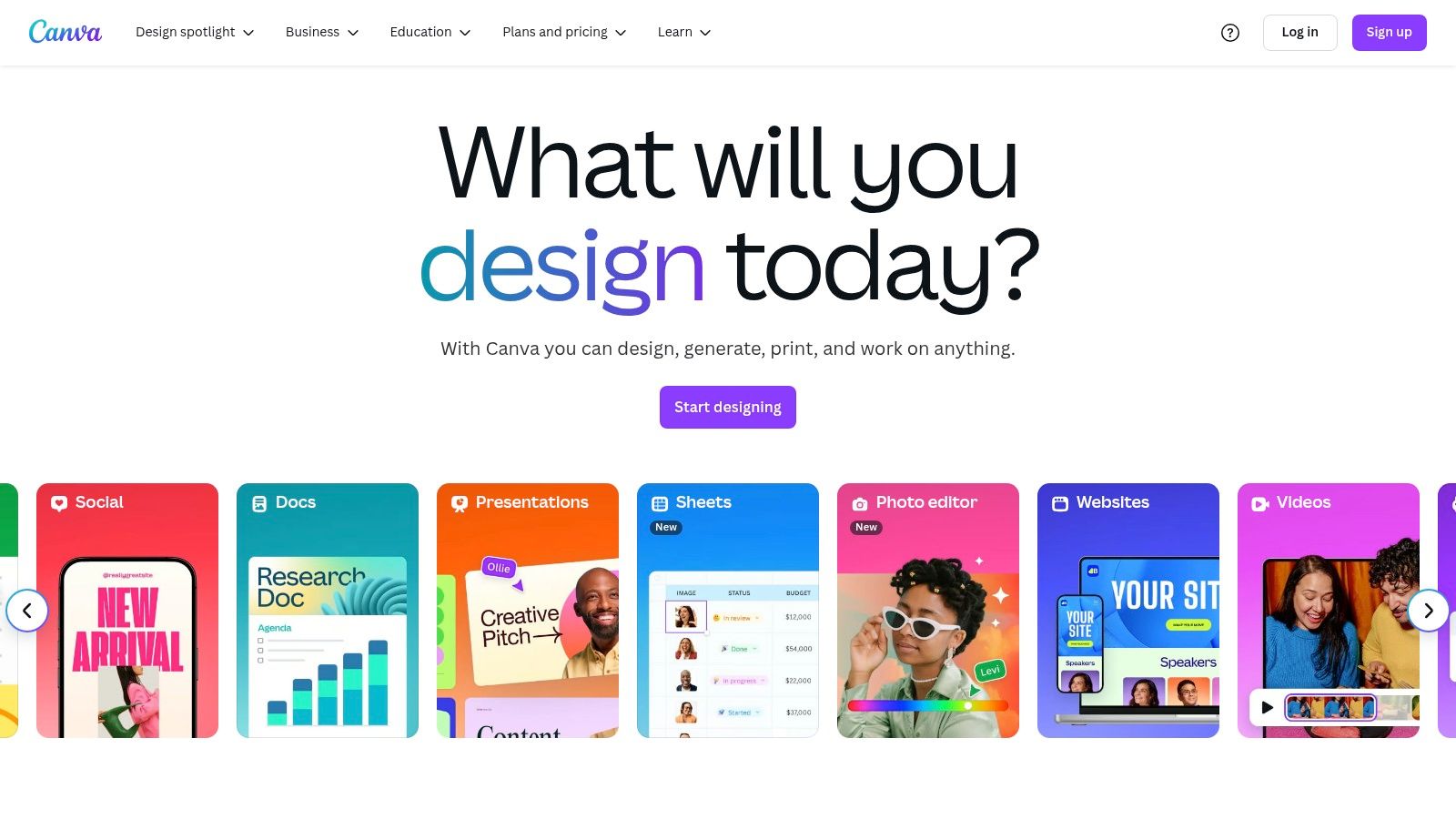
Key Features and Use Cases
Canva's AI tools are designed for immediate practical application. Magic Design allows you to input a simple text prompt or upload an image, and the AI instantly generates a selection of customized, editable templates. For content repurposing, the Magic Switch feature (formerly Magic Resize) is invaluable, instantly adapting a single design for various formats like an Instagram story, a Facebook post, and a blog banner. Its AI-powered Background Remover isolates subjects with a single click, a task that once required advanced skills in professional software. Teams can also collaborate in real-time on designs, making it ideal for fast-paced marketing campaigns.
Pros and Cons
| Pros | Cons |
|---|---|
| Extremely Accessible: Intuitive interface is perfect for non-designers. | Limited Advanced Control: Less granular customization than Adobe Suite. |
| Vast Asset Library: Millions of templates, photos, and elements. | Subscription for Best Features: Core AI tools like Magic Switch require a Pro plan. |
| Integrated AI Suite: Magic Studio offers a wide range of AI-powered tools. | Can Look Generic: Overuse of popular templates can lead to unoriginal designs. |
| Strong Collaboration: Real-time editing and commenting for teams. |
Pricing
Canva offers a robust free version with access to many basic design tools and templates. For access to the full suite of AI tools in Magic Studio, premium templates, and features like Brand Kit, users will need Canva Pro or Canva for Teams, which are available through monthly or annual subscriptions.
6. InVideo
InVideo secures its spot as a formidable video-focused entry among ai content creation tools by making professional video production accessible to non-editors. It is designed for marketers, social media managers, and small business owners who need to generate engaging video content quickly without a steep learning curve or expensive software. The platform’s strength is its intuitive, template-driven workflow, allowing users to transform text, articles, or simple ideas into polished videos in minutes.
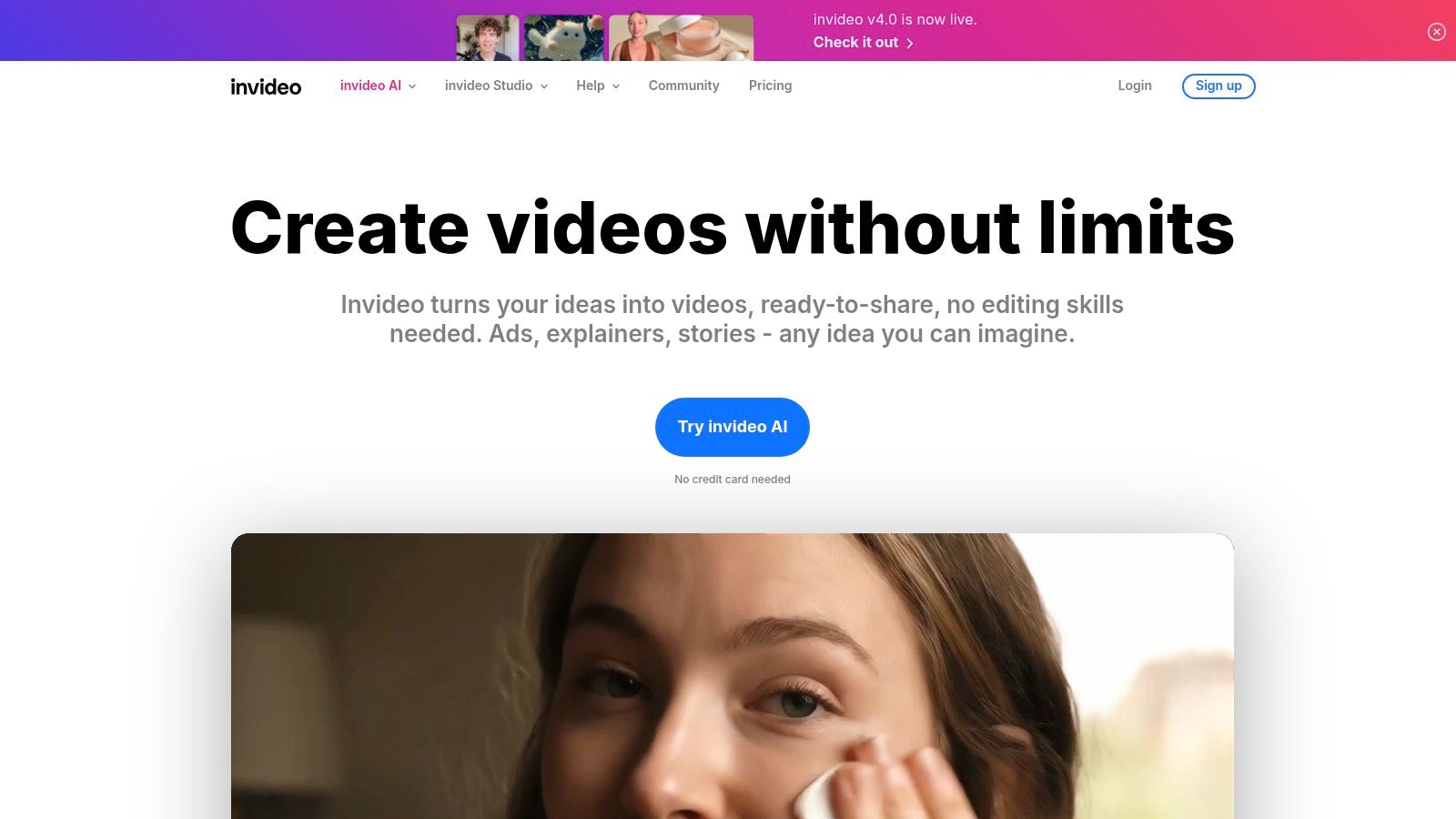
Key Features and Use Cases
InVideo's primary use case is rapid content production for social media and marketing campaigns. Its Text-to-Video feature is a standout, enabling you to paste a script or URL and have the AI automatically select relevant stock footage and create scenes. For educators or trainers, the Automated Voiceovers feature provides a quick way to narrate presentations. Teams can leverage the collaboration tools to work on projects together, streamlining feedback and edits. If you want to take your social strategy to the next level, you can learn how to automate content creation for social media and integrate tools like InVideo into your workflow.
Pros and Cons
| Pros | Cons |
|---|---|
| User-Friendly Interface: Incredibly easy for beginners to start creating. | Watermarks on Free Plan: The free version includes a prominent InVideo watermark. |
| Extensive Media Library: Access to over 5,000 templates and stock media. | Limited Customization: Template-based system can restrict creative freedom. |
| Affordable Pricing: Cost-effective plans compared to traditional video editing software. | Slower Rendering Times: Exporting longer or high-resolution videos can be slow. |
| AI-Powered Automation: Text-to-video and automated voiceovers save significant time. |
Pricing
InVideo offers a tiered pricing model, including a Free plan that is great for testing the platform's capabilities. Paid plans, like Business and Unlimited, unlock premium features such as no watermarks, access to the full stock media library, and increased export limits. Specific pricing details are available on their website.
7. Descript
Descript revolutionizes media production by treating audio and video as editable text, establishing itself as one of the most innovative ai content creation tools available. It’s designed specifically for podcasters, video creators, and anyone who works with spoken-word media, transforming a traditionally complex editing process into something as simple as editing a document. The platform’s core innovation is allowing users to delete filler words or rearrange sentences by manipulating a text transcript, with the underlying media automatically adjusting to match.
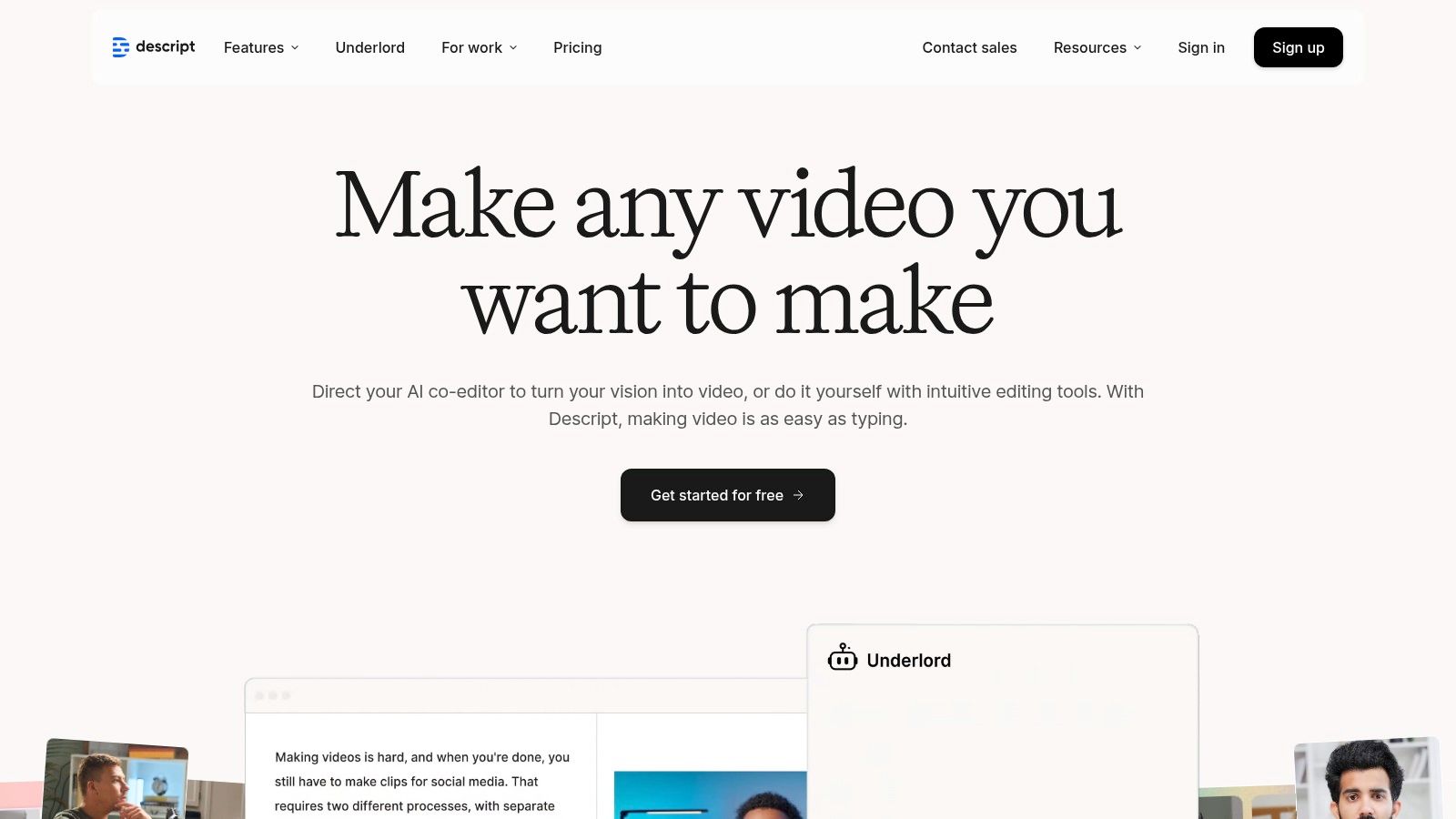
Key Features and Use Cases
Descript excels in making post-production workflows remarkably efficient. Its AI-powered transcription serves as the foundation, providing a highly accurate text version of your audio or video. From there, you can use the Overdub feature to clone your voice and correct misspoken words by simply typing the correction. For teams, the platform enables collaborative editing on projects, allowing a producer to clean up an interview transcript while a host reviews the changes in real-time. The integrated screen recorder is perfect for creating tutorials or product demos that can be edited just as easily.
Pros and Cons
| Pros | Cons |
|---|---|
| Simplified Editing: Edit media files by editing text. | Limited Advanced Features: Lacks the depth of traditional video editors like Premiere Pro. |
| High-Quality Transcription: Provides fast and accurate transcriptions. | Overdub Requires Premium: The voice cloning feature is locked behind a paid plan. |
| Constant Innovation: Regularly updated with new, powerful features. | |
| Collaborative Tools: Built for seamless team-based workflows. |
Pricing
Descript offers a multi-tiered pricing model. A Free plan is available, which includes transcription and screen recording for one project. The Creator plan is priced at $12 per user/month and adds unlimited projects and watermark-free exports. The Pro plan, at $24 per user/month, unlocks advanced features like Overdub and AI-powered audio enhancements. A custom Enterprise plan is also available for larger teams.
8. Grammarly
Grammarly has evolved from a simple proofreader into one of the most widely adopted ai content creation tools, functioning as an indispensable writing assistant for millions. It goes beyond basic spell-checking to offer sophisticated, AI-driven feedback on clarity, engagement, and delivery. Its core value lies in its seamless integration across platforms, providing real-time suggestions within browsers, email clients, and desktop applications, making it an ever-present partner in refining written communication.
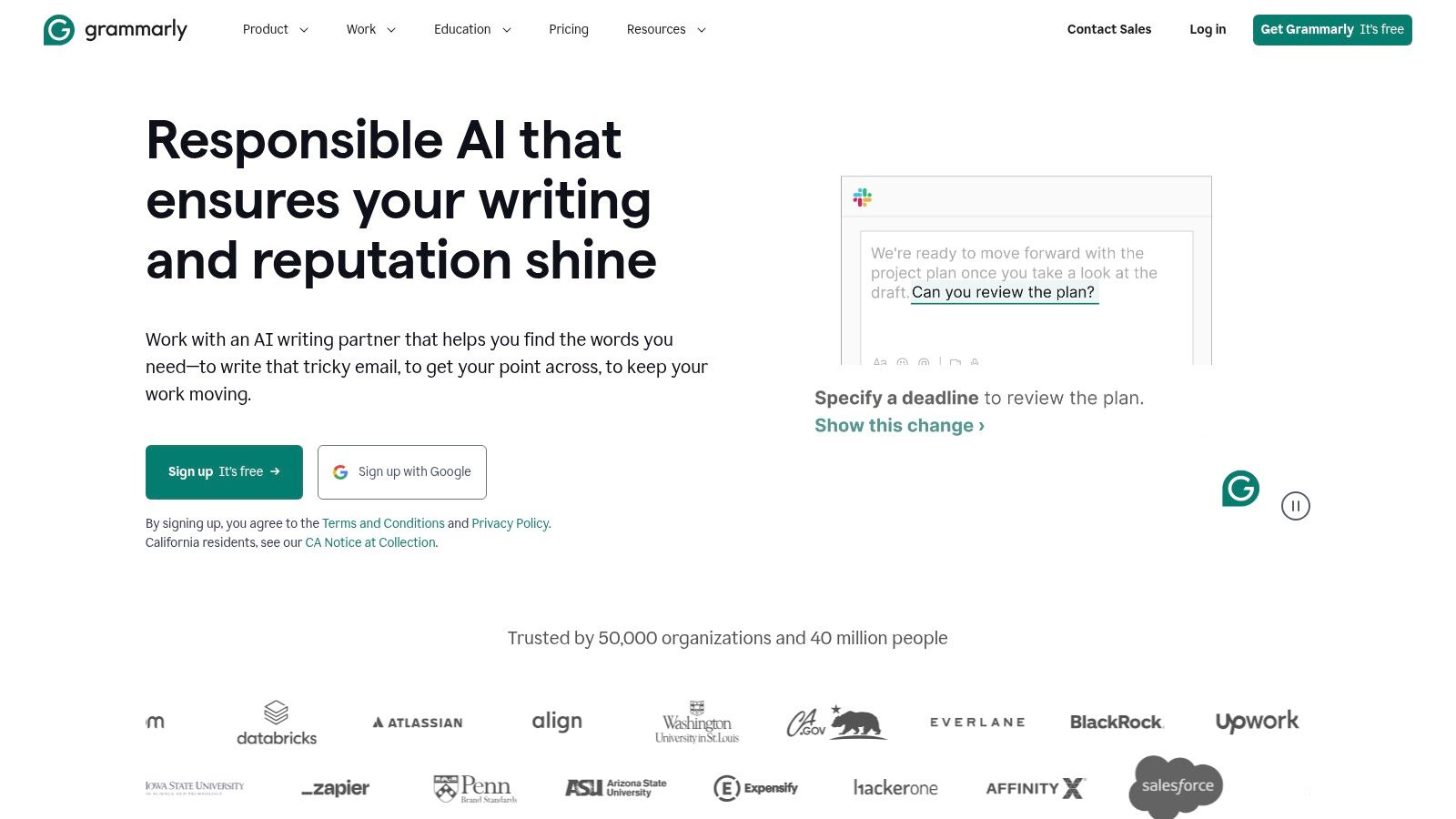
Key Features and Use Cases
Grammarly's power is most evident in its practical, everyday applications. The Tone detection feature analyzes your word choice and phrasing to help you sound confident, friendly, or formal, depending on your audience. This is crucial for crafting sensitive client emails or engaging social media posts. Its Plagiarism detector is a vital tool for academic and professional writers, ensuring originality by checking against billions of web pages. For those looking to understand how it stacks up against other AI editors, you can explore detailed comparisons to see if it meets your specific content needs. For more insights, you can learn about the differences between HyperWrite and Grammarly.
Pros and Cons
| Pros | Cons |
|---|---|
| Enhances Writing Quality: Provides robust grammar, style, and clarity suggestions. | Requires Subscription: Advanced features like tone and plagiarism are behind a paywall. |
| User-Friendly Interface: Easy to use across its browser extension and desktop app. | May Miss Nuance: Can sometimes fail to understand complex context or nuanced errors. |
| Broad Integration: Works seamlessly with most websites and applications. | |
| Personalized Insights: Offers weekly reports to track progress and identify common mistakes. |
Pricing
Grammarly offers a tiered pricing structure. The Free plan covers basic grammar, spelling, and punctuation. The Premium plan unlocks advanced features like tone adjustments, word choice, and fluency suggestions. A Business plan is also available, providing teams with style guides, analytics, and centralized billing.
9. Synthesia
Synthesia transforms video production by eliminating the need for cameras, microphones, or studios, establishing itself as one of the most innovative ai content creation tools available. It enables users to create professional-grade videos featuring realistic AI avatars simply by typing text. This platform is specifically designed for corporate training, internal communications, and marketing departments looking to produce scalable video content quickly and efficiently without the logistical challenges of traditional filming.
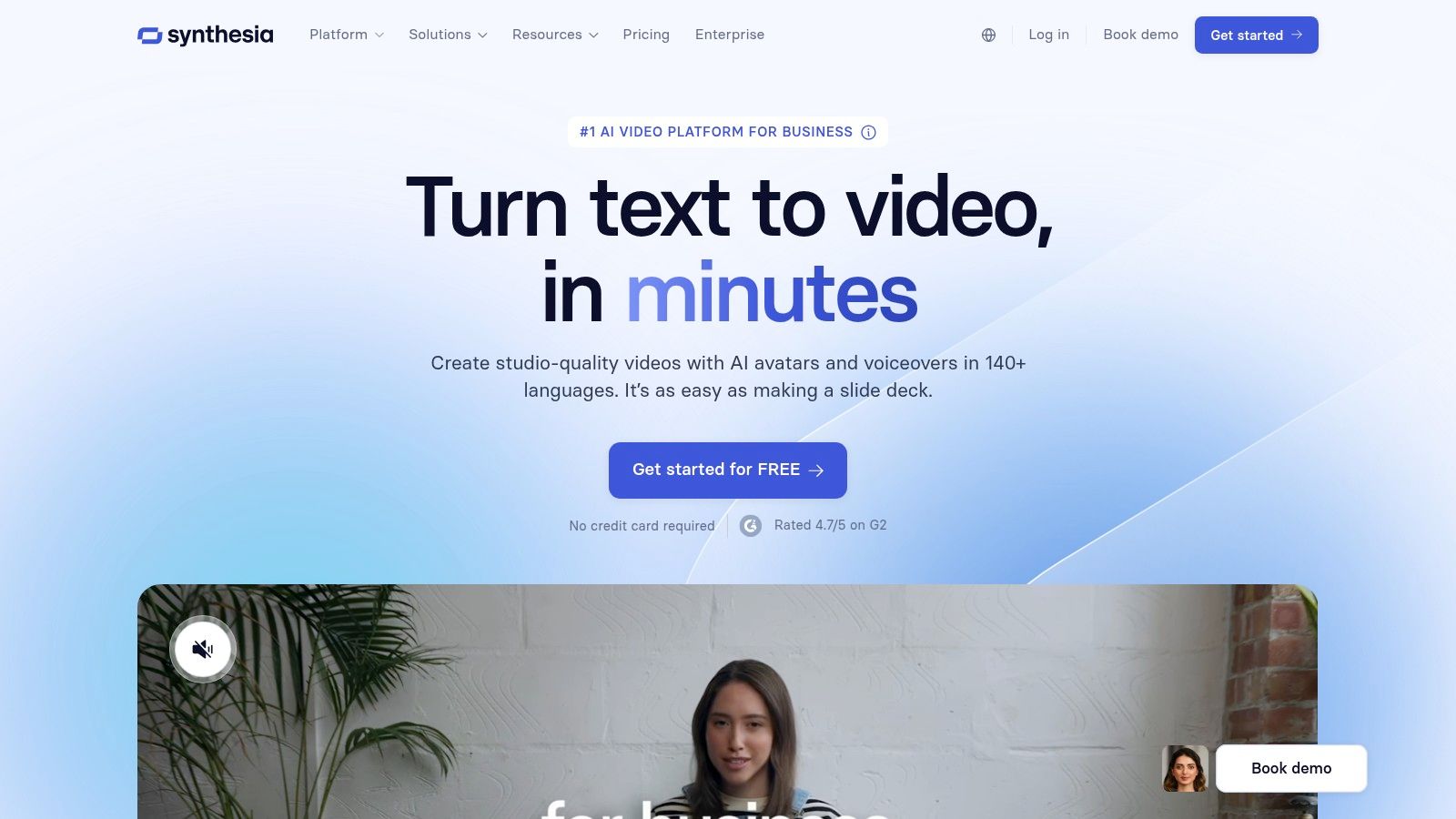
Key Features and Use Cases
Synthesia's practical applications are extensive. A key use case is for creating multilingual training modules; a company can generate the same onboarding video in over 130 languages by simply translating the script, with the AI avatar delivering a natural-sounding voiceover for each. Marketing teams use it to create personalized video messages at scale, while customer support can produce clear "how-to" videos to resolve common issues. The platform includes customizable video templates, screen recording capabilities, and collaboration tools, making it a comprehensive solution for enterprise video needs.
Pros and Cons
| Pros | Cons |
|---|---|
| Rapid Video Production: Generates videos from text in minutes. | Avatar Customization: Limited options for modifying avatar appearance. |
| Cost-Effective: Eliminates filming, actor, and studio expenses. | Premium Pricing: May be inaccessible for small businesses or individuals. |
| Scalable and Multilingual: Supports over 130 languages for global reach. | Less Emotional Nuance: Avatars may not convey complex emotions like a human actor. |
| User-Friendly Interface: Intuitive and easy to learn without technical skill. |
Pricing
Synthesia offers several pricing tiers designed for different usage levels. A "Creator" plan is available for individuals, while the "Corporate" plan is tailored for teams and includes advanced collaboration features and custom avatars. Detailed pricing information is available on their website, with enterprise solutions requiring a custom quote from their sales team.
10. Runway ML
Runway ML positions itself as an applied AI research company building the next generation of creative tools, making it a pivotal resource for artists, filmmakers, and designers. Unlike many ai content creation tools that focus solely on text, Runway offers a robust, browser-based suite dedicated to motion and visual media. It empowers creators to direct their own AI-generated films, manipulate existing video footage with text prompts, and generate novel images, fundamentally changing the video production workflow from concept to final cut.
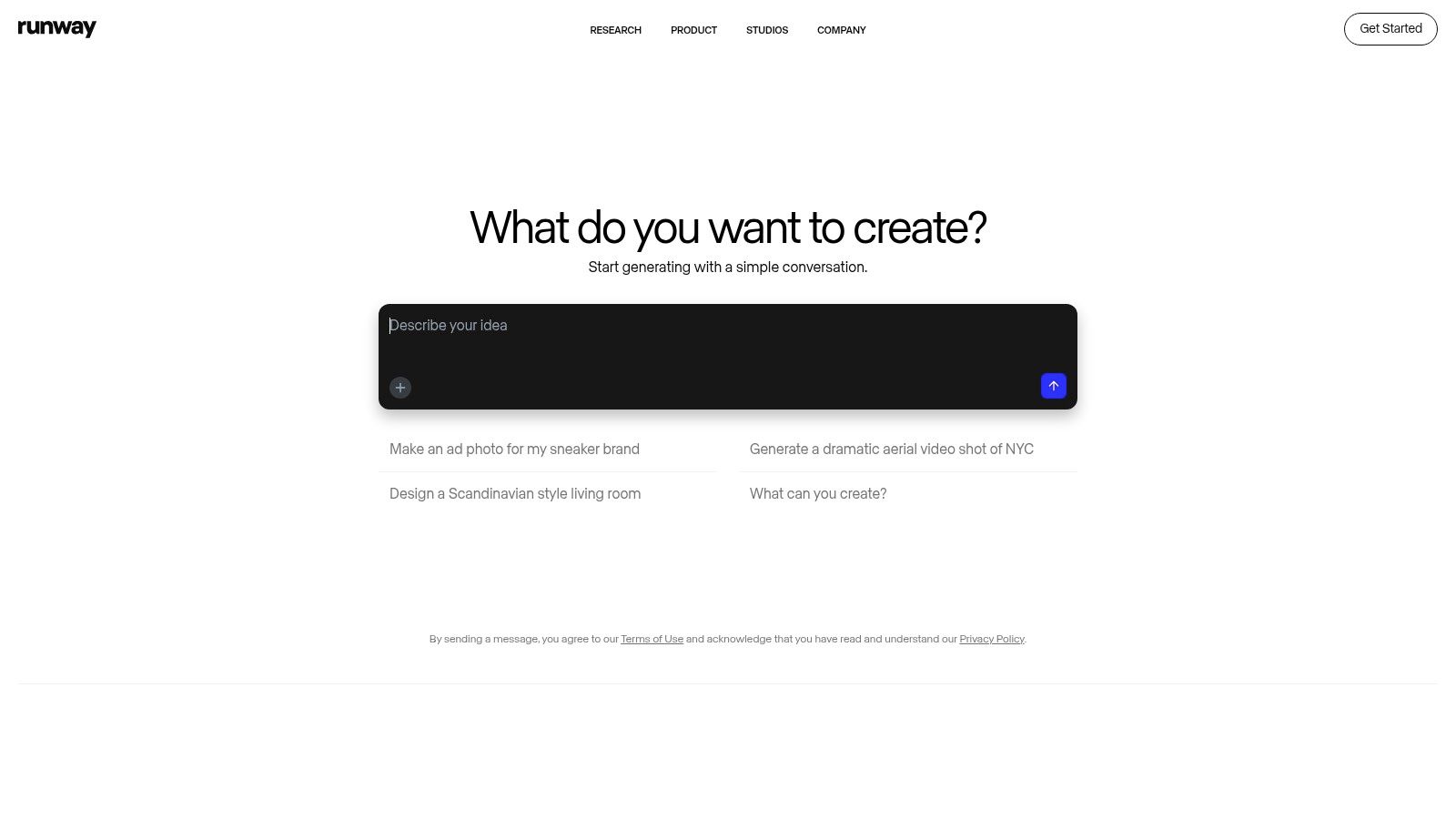
Key Features and Use Cases
Runway's strength is its focus on multimodal AI for visual artists. The Gen-2 model allows for text-to-video and video-to-video generation, where users can transform static images or existing clips into entirely new scenes. For video editing, its AI Magic Tools include features like Inpainting, which removes objects from videos seamlessly, and Super-Slow Motion for creating dramatic effects. A practical use case involves a marketing team generating short, dynamic video ads for social media campaigns in minutes by simply typing descriptive prompts, bypassing the need for complex animation software.
Pros and Cons
| Pros | Cons |
|---|---|
| Pioneering Video AI: A leader in text-to-video and advanced video editing tools. | Learning Curve: Advanced features require practice to achieve desired results. |
| Comprehensive Creative Suite: Combines video, image, and 3D texture generation. | Credit-Based System: Can be costly for high-volume or high-resolution projects. |
| User-Friendly Interface: Accessible for creators without a deep technical background. | Render Times: Video generation can sometimes be slow depending on server load. |
| Active Development: Constantly updated with new models and features. |
Pricing
Runway operates on a tiered subscription model, including a free plan that provides a starting amount of credits to experiment with its tools. Paid plans (Standard, Pro, and Unlimited) offer more monthly credits, access to higher-resolution exports, and a wider range of AI Magic Tools. Custom enterprise solutions are available for larger teams needing extensive API access and collaborative features.
11. Midjourney
Midjourney has established itself as a premier AI image generator, earning its spot among essential ai content creation tools for its ability to produce exceptionally high-quality and artistic visuals from simple text prompts. Unlike tools focused on business graphics, Midjourney excels in creating imaginative, stylized, and often photorealistic images, making it a favorite for artists, designers, and marketers seeking unique visual assets. It operates exclusively through a Discord server, fostering a unique, community-driven environment where users can share creations and learn from each other in real-time.
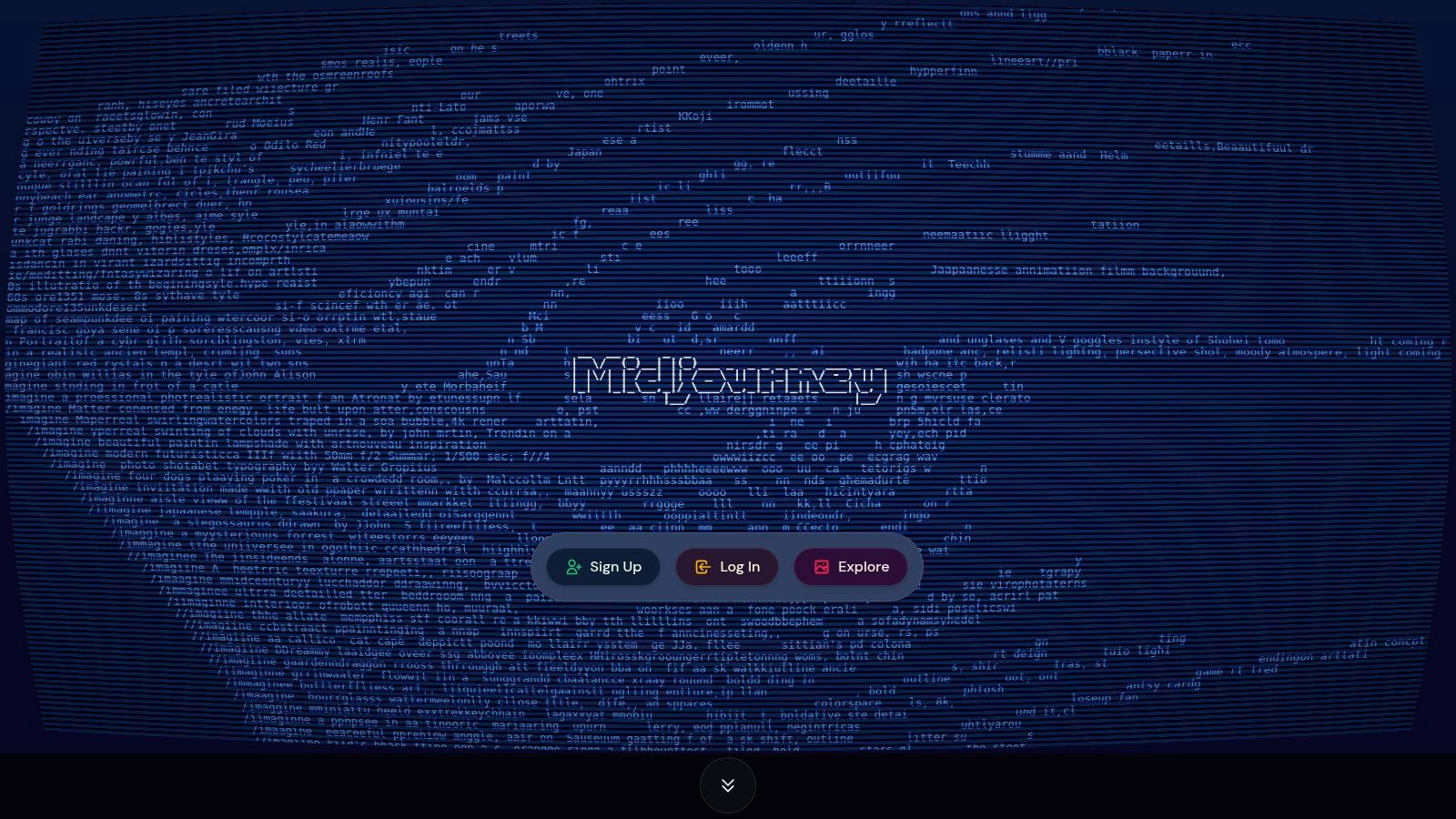
Key Features and Use Cases
Midjourney’s core strength is its powerful text-to-image engine that supports a vast range of artistic styles. Marketers can use it to generate custom hero images for blog posts, unique social media visuals that stand out, or concept art for new product campaigns. For designers, it serves as an unparalleled brainstorming tool, allowing them to quickly visualize complex scenes or abstract ideas. The platform’s regular updates consistently introduce new features and model versions, enhancing image coherence and detail. Its community-centric model on Discord also serves as a live gallery for inspiration.
Pros and Cons
| Pros | Cons |
|---|---|
| Exceptional Image Quality: Creates some of the most artistic and detailed AI images available. | Discord-Only Interface: Accessing the tool requires a Discord account, which can be a hurdle for some users. |
| Strong Artistic Control: Supports advanced prompting with style and parameter commands. | Limited Control Over Specifics: Fine-tuning minor details in an image can be challenging. |
| Active Community: The Discord server provides a constant stream of inspiration and user support. | Steep Learning Curve for Advanced Prompts: Mastering parameters for perfect results takes practice. |
Pricing
Midjourney is a premium service that operates on a subscription basis, with plans starting at around $10 per month. They offer different tiers based on the amount of "fast" GPU time a user needs for generating images. While there have been occasional free trials in the past, consistent access requires a paid plan. Users can manage their subscriptions directly through their account on the Midjourney website.
12. Adobe Firefly
Adobe Firefly enters the list of premier ai content creation tools not as a standalone application, but as a deeply integrated creative partner within the Adobe ecosystem. It is designed to enhance, not replace, the creative workflow for designers, photographers, and video editors already familiar with Creative Cloud. Firefly’s main value proposition is its ability to generate high-quality visuals and effects directly inside applications like Photoshop and Illustrator, using simple text prompts. This model is trained on Adobe Stock’s licensed library, which aims to produce commercially safe and ethically sourced assets.
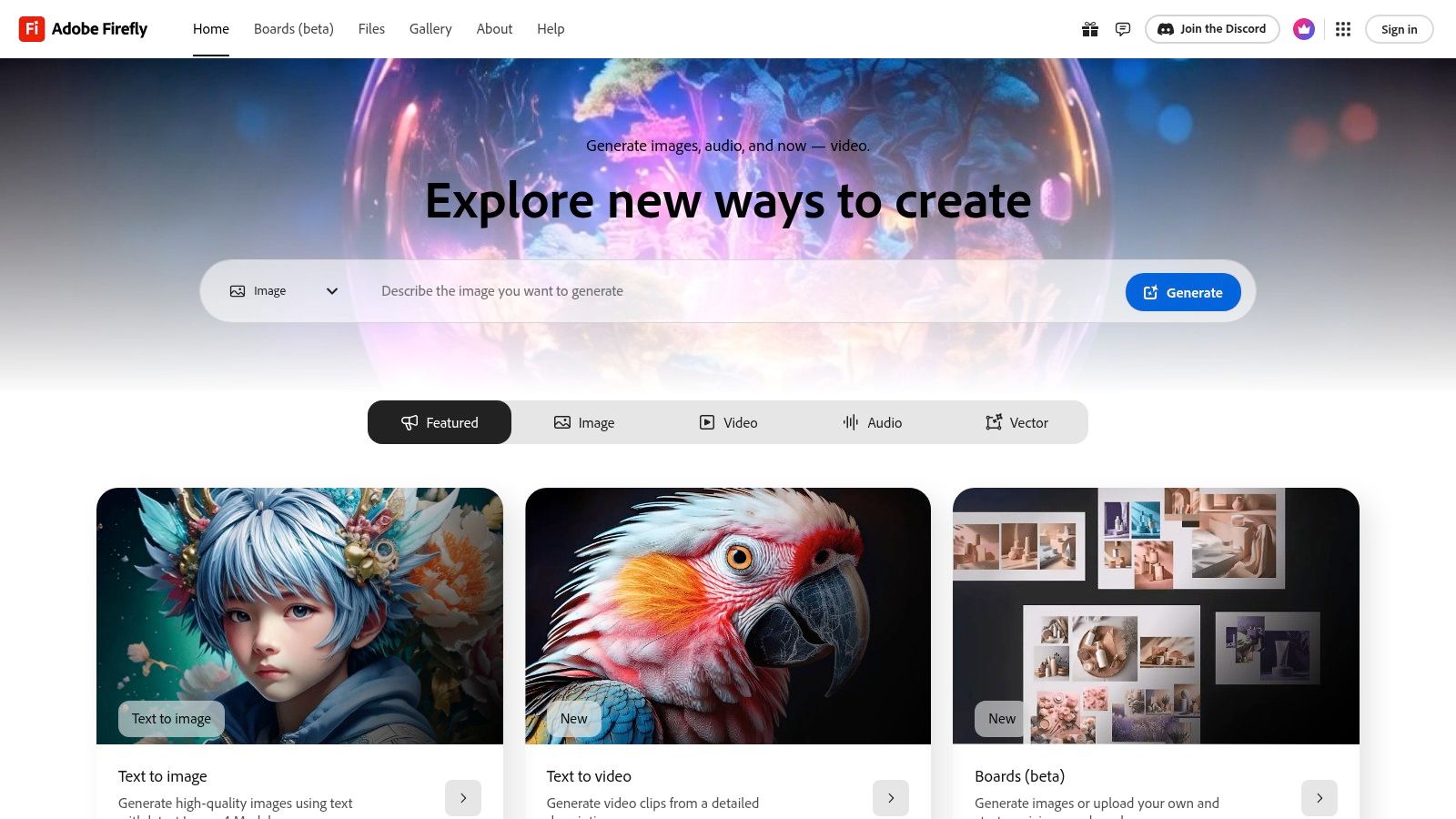
Key Features and Use Cases
Firefly excels in practical, workflow-accelerating scenarios. The Generative Fill feature in Photoshop allows users to seamlessly add, remove, or extend content in any image non-destructively. A graphic designer can use Text to Vector Graphic in Illustrator to instantly create editable vector art from a descriptive phrase, saving hours of manual work. For video creators, the upcoming text-to-video capabilities promise to streamline B-roll creation and conceptual storyboarding directly within Premiere Pro. This tight integration means users can iterate on AI-generated content using the precise, professional tools they already master.
Pros and Cons
| Pros | Cons |
|---|---|
| Seamless Integration: Works inside Photoshop, Illustrator, and more. | Requires Adobe Subscription: Primarily benefits existing Creative Cloud users. |
| High-Quality, Safe Output: Trained on Adobe Stock for commercial use. | Credit-Based System: Heavy usage may require purchasing additional credits. |
| User-Friendly Interface: Intuitive for anyone familiar with Adobe products. | Video Features Still Developing: Text-to-video capabilities are not yet fully rolled out. |
| Powerful Editing Features: Generative Fill and Recolor are game-changers. |
Pricing
Adobe Firefly operates on a generative credit system. Creative Cloud paid subscribers receive a monthly allocation of "fast" generative credits (e.g., 1,000 for the All Apps plan). Free users get a smaller number of credits. Once credits are used, generation becomes slower, or users can purchase additional credit packs starting at $4.99 for 100 credits. You can explore the features on the official Adobe Firefly website.
AI Content Creation Tools: Feature & Pricing Comparison
| Product | Core Features/Capabilities | User Experience & Quality ★ | Value & Pricing 💰 | Target Audience 👥 | Unique Selling Points ✨ |
|---|---|---|---|---|---|
| 🏆 Stravo AI | AI chat interface, content checker, writing assistant (100+ templates), AI Code tools, AI Vision, multilingual (30+ langs), no-code chatbot training, team collaboration | ★★★★★ – All-in-one, scalable, user-friendly | Flexible plans + 5-day free trial 💰💰 | Entrepreneurs, teams, global brands 👥 | Combines content, code & image AI; brand voice integration; bulk post gen ✨ |
| Jasper AI | 50+ content templates, multi-language & tones, SEO integration, "Boss Mode" long-form, team collaboration | ★★★★☆ – Beginner-friendly, diverse content | Premium plans, can be costly 💰💰💰 | Marketers, content creators, teams 👥 | SEO optimized content, Boss Mode for long-format ✨ |
| Copy.ai | 90+ templates, multi-language, tone adjustment, team & project management | ★★★★☆ – Intuitive, fast content gen | Affordable, free plan limited 💰💰 | Marketers, entrepreneurs, small teams 👥 | Quick short-form marketing copy generation ✨ |
| Surfer SEO | SEO scoring, keyword analysis, content structure, competitor insights, editor integrations | ★★★★☆ – Comprehensive SEO insights | Premium & pricey for small biz 💰💰💰 | SEO specialists, content marketers 👥 | In-depth SEO analysis & recommendations ✨ |
| Canva | AI design suggestions, Magic Resize, background remover, templates, collaboration | ★★★★☆ – Easy for non-designers | Affordable, some Pro features locked 💰💰 | Designers, marketers, small businesses 👥 | AI-assisted design & easy collaboration ✨ |
| InVideo | 5,000+ video templates, stock media, text-to-video, automated voiceovers, collaboration | ★★★★☆ – User-friendly, rich media library | Affordable, free version with watermarks 💰💰 | Marketers, educators, content creators 👥 | Extensive media assets & text-to-video AI ✨ |
| Descript | Text-based audio/video editing, transcription, voice cloning, screen recording, team collaboration | ★★★★☆ – Simplifies editing, high-quality transcriptions | Premium needed for voice cloning 💰💰 | Podcasters, video creators, teams 👥 | Text-based editing + overdub voice cloning ✨ |
| Grammarly | Grammar/punctuation checks, tone detection, plagiarism detection, platform integration | ★★★★☆ – Improves writing quality, cross-platform | Subscription for premium features 💰💰 | Writers, professionals, students 👥 | Real-time grammar + style suggestions ✨ |
| Synthesia | AI avatars, 60+ languages, customizable templates, automated voiceovers, collaboration | ★★★★☆ – Fast video creation, multi-language support | Premium pricing high for small biz 💰💰💰 | Trainers, marketers, educators 👥 | Video with AI avatars without filming gear ✨ |
| Runway ML | AI video editing, text-to-image, real-time collaboration, supports multiple AI models | ★★★★☆ – Versatile creative tools | Subscription-based 💰💰 | Artists, designers, content creators 👥 | Multi-modal creative AI suite ✨ |
| Midjourney | Text-to-image, artistic styles, community-driven, Discord-based | ★★★★☆ – High-quality images, active community | Subscription; Discord account required 💰💰 | Artists, designers, creatives 👥 | Unique image generation via text prompts ✨ |
| Adobe Firefly | Text-to-image/video, Adobe app integrations, artistic styles | ★★★★☆ – Seamless Adobe integration | Requires Adobe Creative Cloud subscription 💰💰 | Designers, Adobe users, creatives 👥 | Integrated generative AI within Adobe CC ✨ |
Final Thoughts
We've journeyed through the dynamic and rapidly evolving landscape of AI content creation tools, exploring a dozen of the most impactful platforms available today. From text generation giants like Jasper and Copy.ai to visual powerhouses like Synthesia and Midjourney, the message is clear: artificial intelligence is no longer a futuristic concept but a present-day partner for creators, marketers, and businesses. This guide was designed to move beyond surface-level descriptions, providing a practical roadmap to help you navigate this new frontier.
The core takeaway is that there is no single "best" AI tool; there is only the best tool for your specific needs, workflow, and goals. A solo blogger's requirements will differ vastly from those of a large enterprise marketing team or a video production agency. The true power of these platforms is unlocked not by adopting them wholesale, but by strategically integrating the right ones into your existing processes.
Navigating Your AI Content Creation Journey
As you decide which tools to explore further, it's crucial to move from analysis to action. The sheer number of options can be overwhelming, leading to "analysis paralysis." To avoid this, focus on a clear, needs-based evaluation process.
Here are some actionable steps to guide your selection:
Define Your Primary Use Case: What is the most time-consuming or challenging part of your content workflow? Is it writing first drafts of blog posts? Creating social media visuals? Editing podcast audio? Start by solving your biggest problem first. For instance, if blog ideation and drafting is your bottleneck, a tool like Jasper or Surfer SEO is a logical starting point. If video production is the goal, Descript or InVideo would be more appropriate.
Assess Your Technical Skill Level: Be honest about your team's comfort with technology. Platforms like Canva and Grammarly are designed for near-universal ease of use, requiring minimal onboarding. In contrast, tools like Runway ML or even advanced features in Midjourney have a steeper learning curve that may require dedicated time for training and experimentation.
Evaluate Integration Potential: How well will a new tool fit into your current software stack? Consider native integrations. For example, Surfer SEO's ability to work directly within Google Docs or WordPress can create a seamless workflow for content teams. A standalone tool that requires constant exporting and importing of files can introduce friction and slow you down.
Start with a Pilot Project: Instead of committing to a long-term subscription immediately, leverage free trials or starter plans. Assign a small, low-risk project to test the tool. For example, use an AI writer to generate five social media posts or use an AI video editor to create a 30-second promotional clip. This practical application will reveal more about a tool's true capabilities and limitations than any review ever could.
The Human Element in an AI World
One final, critical point to remember is that the most effective use of AI content creation tools involves human oversight, creativity, and strategic direction. These platforms are incredibly powerful for augmenting human talent, not replacing it. They can eliminate tedious tasks, break through creative blocks, and analyze data at a scale humans cannot.
However, they still lack the nuanced understanding, emotional intelligence, and authentic brand voice that come from a skilled professional. Your role as a creator or marketer is shifting from a pure "doer" to a strategic "editor-in-chief" or "creative director," guiding the AI to produce work that is not just technically proficient but also resonant, authentic, and aligned with your brand's unique identity. The future of content creation is not about man versus machine; it is about man with machine.
As you embark on integrating these powerful solutions, embrace a mindset of experimentation and continuous learning. The right AI content creation tools will not only enhance your productivity but will also unlock new creative possibilities, allowing you to achieve more than ever before.
Ready to unify your content strategy and execution with a powerful, all-in-one AI platform? Stravo AI was designed to be the central hub for your content needs, combining AI-powered writing, SEO optimization, and workflow management in a single intuitive interface. Stop juggling multiple subscriptions and discover how a cohesive AI-native solution can transform your content creation process by visiting Stravo AI today.
Article created using Outrank

